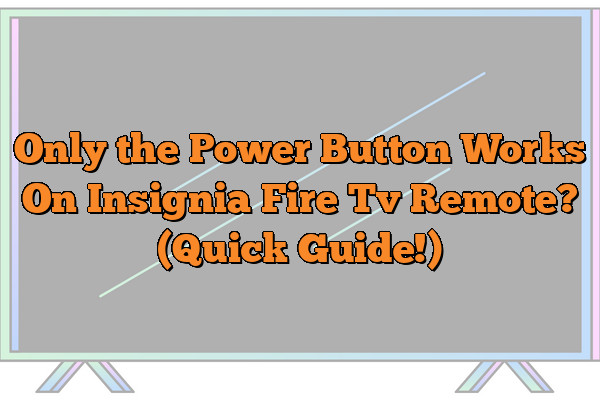In this article we’ll look at why the power button may be the only one functioning on your Insignia Fire TV remote. We will also explore potential solutions so you don’t have to keep relying on that single button.
If the only button that works on your Insignia fire TV remote is the power button, you should check the batteries first and try replacing them. If that doesn’t work, you should try resetting the remote using the instructions in the user manual. If that doesn’t work, you may need to replace the remote.
Finally, we’ll discuss preventative maintenance measures you can take so you don’t run into this issue again in the future.
So if you’re ready to solve this problem once and for all, let’s jump right in!
Troubleshooting Insignia Fire Tv Remote
Verily, troubleshooting an Insignia Fire TV Remote can be a daunting task when the power button is not working. Fortunately, there are steps that one can take to rectify this issue.
Firstly, check if the batteries in the remote are fresh and inserted properly. Ensure that all connections between the remote and device are secure as well.
Lastly, try resetting or re-pairing the device with your television; for further assistance refer to manufacturer’s guide on how to do so. Moving forward, battery and connection issues should also be considered if other buttons fail to work.
Battery And Connection Issues
The Insignia Fire TV remote control is powered by two AAA batteries. If the battery life has been exhausted, then the only power button may be working when other buttons are not.
To check for this possibility, try replacing the batteries with fresh ones. Additionally, it’s possible there may be connection issues between the remote and device.
Ensure that the infrared sensor on both devices are pointed towards each other and no objects or furniture pieces obstructing them. Check to make sure all cables connecting the television to a power source are securely attached as well.
If these steps do not resolve the issue of only one button functioning, it could indicate a problem with either the remote itself or its compatibility with Insignia Fire TV device.
Moving forward, testing out other buttons on the remote would help determine what further steps need to be taken in order to rectify this issue.
Testing Other Buttons On The Remote
Now that the battery and connection issues have been addressed, it’s time to test other buttons on the Insignia Fire TV remote.
To do this, start by testing all of the buttons on the remote one at a time.
If any of them don’t seem to be working properly or are particularly problematic, note which ones they are for future reference.
Next, press multiple buttons simultaneously to make sure there is no interference between two or more commands.
If you find any unusual behaviors while doing this, it could mean that some of your remote’s buttons need to be reset.
By following these steps, you can ensure that all of your Insignia Fire TV remote’s buttons are functioning correctly before attempting to troubleshoot further.
Moving forward with resetting the remote may help resolve any underlying issues causing problems with button operation.
Resetting The Remote
If your Insignia Fire TV remote is only responding when you press the power button, resetting it may help. Here are some steps to take:
- Remove the batteries from the back of the remote for at least 30 seconds
- Reinsert the batteries and check if any other buttons on the remote are working
- If not, try pressing and holding down the home button for 10 seconds
- After that, try rebooting your Fire TV device by unplugging it from power for 20-30 seconds
If none of these steps work then replacing your remote might be necessary. It’s possible that a connection issue between your remote and Fire TV can occur over time due to age or wear and tear.
But before buying a new one, make sure all connections on both devices are secure and free of dust or debris. Then test out different methods like resetting or re-pairing with Bluetooth to see if they will resolve the problem.
Replacing The Remote
If the only power button on your Insignia Fire TV remote works, then you may need to replace it.
Replacing a remote can be simple if you know where to look and what type of replacement to buy.
First, compare different remotes online to find one that is compatible with the model of your device.
Once you’ve purchased a replacement, install fresh batteries into the new remote before using it.
When replacing any kind of electronic device’s remote, make sure that all necessary functions are supported by the newer model. Some websites will provide detailed specifications for each product so that buyers can easily compare them side-by-side.
Before purchasing a replacement, ensure that all needed features from your old remote have been included in the new one.
To avoid issues when replacing an older remote, always check compatibility before buying a new unit.
Many manufacturers offer support pages which detail which specific models are compatible with their devices.
Additionally, many stores allow customers to return products if they don’t meet expectations or fail to work correctly after purchase – this could save time and money while finding the right match for your needs.
Conclusion
The process of troubleshooting an Insignia Fire TV remote can be tricky, but it doesn’t have to be overwhelming. We’ve explored the battery and connection issues, tested other buttons on the remote, resetting the remote, and even replacing it if necessary.
If you’re still having problems with your Insignia Fire TV remote after trying all these solutions, then there may be a bigger issue at hand that requires more specialized attention. If this is the case for you, don’t worry – help is available! Contact your local tech support service or professional technician for further assistance in repairing or replacing your remote so that you can get back to streaming in no time.
No one likes dealing with technical difficulties when they just want to sit back and relax with their favorite show. But hopefully this guide has provided some helpful information about how to fix your Insignia Fire TV remote if only the power button works.
With patience and perseverance, you’ll soon have a fully functioning device again!