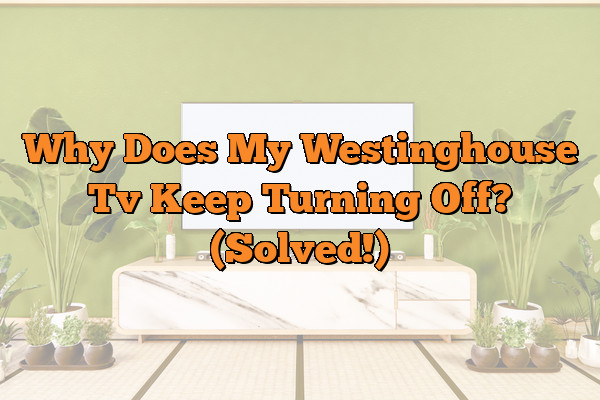Have you ever been sitting on your couch watching a show on your Westinghouse TV, only for it to suddenly turn off? It’s an annoying and sometimes even scary experience.
If this has happened to you, then don’t worry – you’re not alone! Many people have experienced the same issue with their Westinghouse TVs, leaving them wondering why they keep turning off.
The most likely reason for this issue is that the TV has overheated. Check for any blockages that would prevent proper airflow to the TV, such as curtains, furniture, or other objects. If the TV is in an enclosed area, such as a cabinet, consider relocating it to a location with more open air flow. Additionally, make sure the room temperature is at a comfortable level to prevent over-heating.
As a television repair professional, I often get asked questions about why televisions shut down unexpectedly.
In this article, I will explain all of the possible reasons as to why your Westinghouse TV keeps turning off and how to resolve these issues quickly and easily.
From faulty wires or power outlets to bad capacitors or other hardware components, there are many potential problems that could be causing your TV to randomly switch itself off.
In addition, I will give advice on when it’s time to call in a qualified technician so that you can get back to enjoying your favorite shows without any interruptions.
So if your Westinghouse TV is driving you crazy by switching itself off every few minutes, read on for some expert insight into what might be going wrong!
Power Source Issues

It’s possible that your Westinghouse TV is experiencing power source issues. Electrical supply problems and battery life concerns can cause the television to turn off unexpectedly, so it’s important to check these components first when trouble shooting.
Electricity surges may also be an issue if the power source isn’t properly grounded or shielded from external voltage fluctuations. Additionally, a power source malfunction could cause shut down occurrences as well.
If any of these scenarios sound familiar, then you’ll need to have a professional inspect the device further before moving on to other potential causes for why the TV keeps turning off.
Without proper testing, there’s no way to know whether this is indeed the problem hindering your viewing experience.
And with that, let’s move onto malfunctioning components as another avenue of exploration…
Malfunctioning Components
It’s possible that the components within your Westinghouse TV are malfunctioning, leading it to turn off.
First of all, check the power cord for any signs of damage or corrosion.
If everything looks okay there, then next you’ll want to inspect the thermal fuse and capacitors – these can cause issues if they’re failing.
You should also take a look at the voltage regulator and motherboard too – faulty parts here might be causing problems.
All in all, you need to ensure that each component is working properly before moving onto software/firmware issues.
Software/Firmware Issues
Perfecting the problem of why your Westinghouse TV keeps turning off may require software or firmware intervention. Software can be upgraded and firmware updated to ensure that all settings are correct, providing a potential solution.
First, check if there are any available updates for the tv’s software and/or firmware. If so, install the update and reset the tv’s settings according to manufacturer instructions.
This will help determine whether the issue is related to internal components or if it’s a result of external interference.
External Interference
External interference can be the cause of your Westinghouse TV turning off.
It’s possible that there is a wireless signal or other frequency being broadcast in your area that is interfering with your remote control and causing it to turn itself off.
To determine if this might be the problem, you should do some troubleshooting first.
Try unplugging any nearby electronic devices and see if that helps eliminate the issue.
If not, then move on to testing for a wireless signal near your television by using a smartphone app like Wi-Fi Analyzer.
If no signals are found, it could mean that another device in your home such as an electric toothbrush or even a neighbor’s router may be emitting too much radiation and thus disrupting your TV’s reception.
You may need to contact professionals who specialize in resolving these types of issues so they can help you identify which device is causing the problem.
You will want to ensure all of your electronics are properly shielded from outside signals before resuming regular use again.
It is important to take necessary steps to protect yourself against external interference when watching television at home or anywhere else for that matter.
Taking preventative measures now could save you time and money down the line!
Conclusion
The bottom line is that when your Westinghouse TV keeps turning off, it can be a real pain. Whether it’s an issue with the power source, malfunctioning components, software/firmware issues or external interference, you’ll want to get it sorted as soon as possible.
If you’re not comfortable tackling such a problem yourself then I’d strongly recommend contacting a professional television technician and having them take care of it for you – like plugging in all the wires correctly so everything runs smoothly again! It’s like putting together pieces of a jigsaw puzzle; if one piece isn’t placed correctly, nothing fits quite right.
So don’t let this technical difficulty keep you from enjoying your favorite shows and movies on your Westinghouse TV; contact a qualified technician who can work their magic and get things back up and running quickly and safely.
With their help, you’ll have your entertainment system working properly in no time – no more switching off unexpectedly!