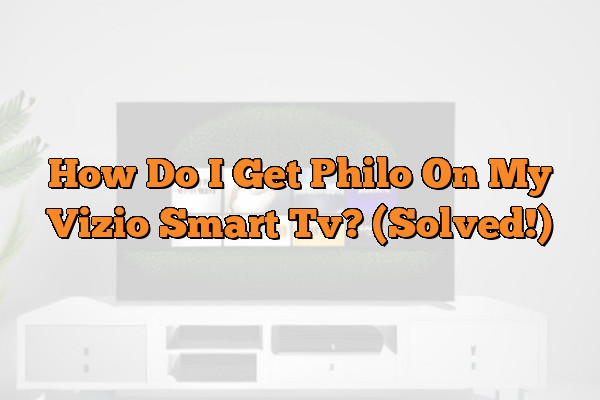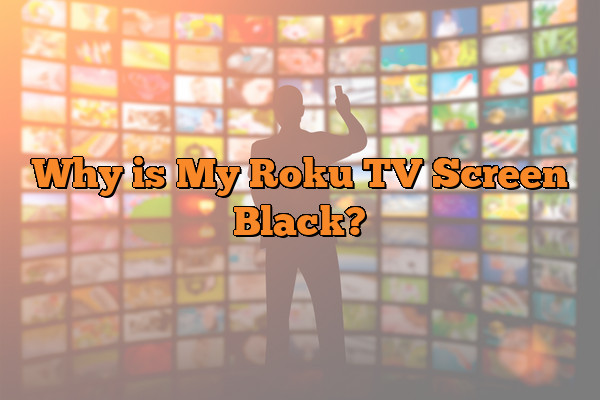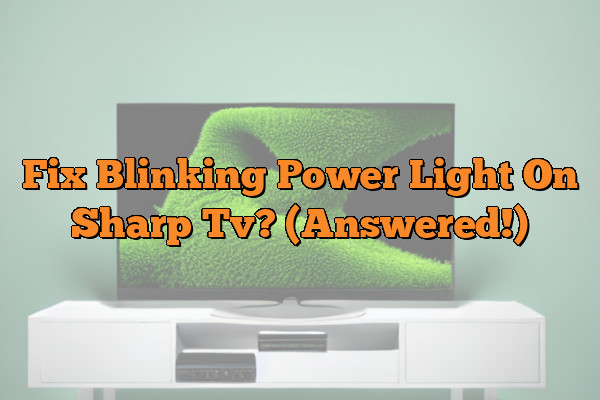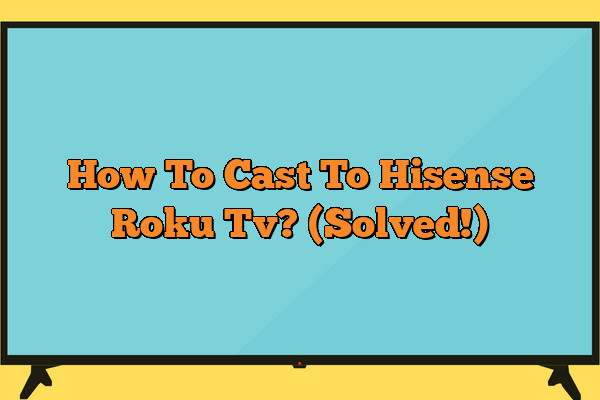How Do I Get Philo On My Vizio Smart Tv? (Solved!)
Do you want to watch Philo on your Vizio Smart TV? Are you overwhelmed by the technical jargon and don’t know where to start? Don’t worry – this article will provide a step-by-step guide on how to get Philo up and running. We’ll walk you through every detail, from setting up an account with Philo…