Have you ever been watching your favorite show on television, only to see a blue line appear at the bottom of the screen? You’re probably wondering what that is and why it’s there.
Well, rest assured – you’re not alone! Many people have encountered this mysterious blue line, leading them to ask the same question: why is there a blue line on my tv?
The blue line on your TV likely indicates a problem with the picture resolution or an issue with the video signal. If you’re able to access the TV settings, try changing the resolution and/or video input source to see if the line disappears. If the problem persists, it might be best to contact an experienced technician for further assistance.
In this article, we’ll explore some of the possible causes behind this phenomenon. We’ll also discuss how to troubleshoot potential solutions so that you can get back to enjoying your shows without interruption.
With our help, you can finally find out why there’s a blue line on your TV and take steps towards solving it.
No one should feel embarrassed or ashamed when they encounter an issue with their electronics; these things happen to all of us! So let’s dive into exploring the cause behind that pesky blue line and learning how to fix it together. No matter who you are or where you come from, understanding technology doesn’t have to be intimidating – even if it means tackling something as perplexing as a mysterious blue line on your TV screen!
Causes Of Blue Lines On Tv Screen
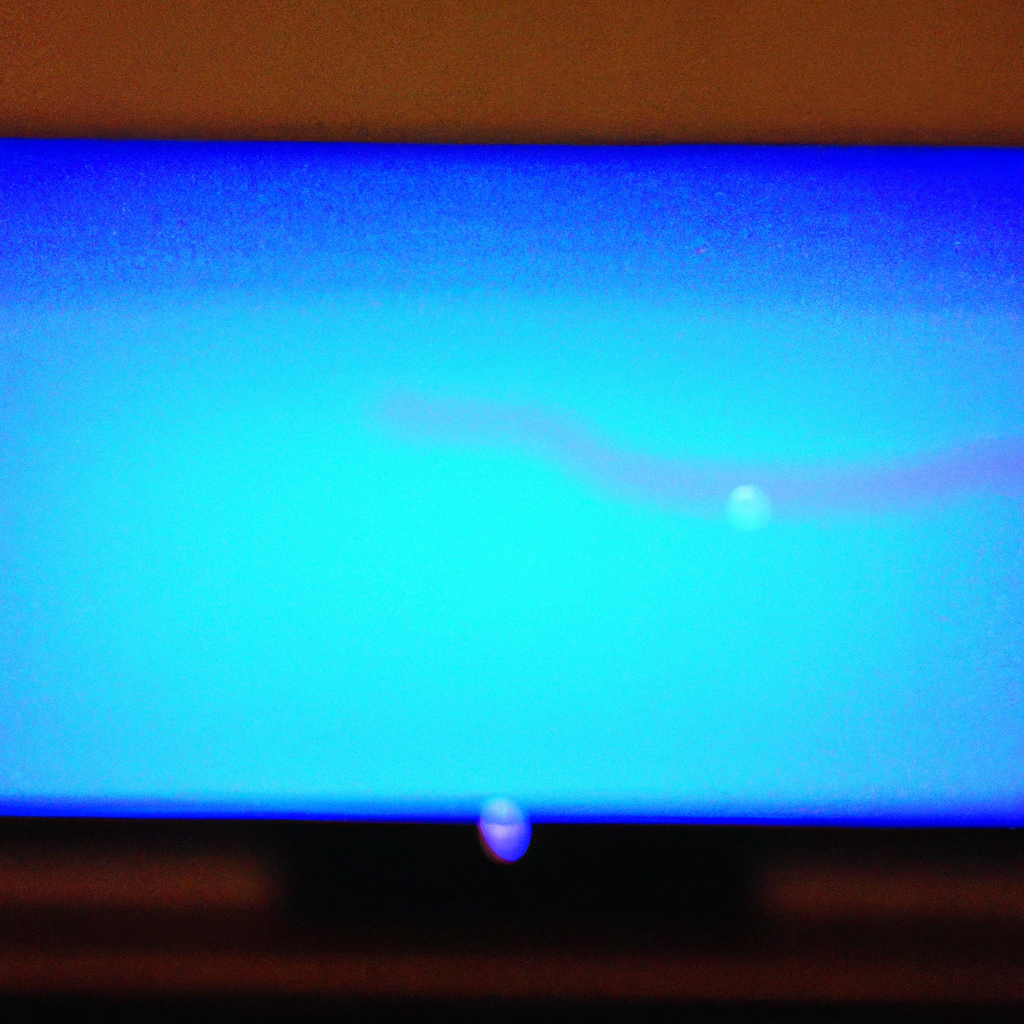
Have you noticed a blue line on your TV screen? It’s an annoying problem that can be caused by several different factors.
Let’s take a look at some of the possible causes of this issue and how to fix it.
Firstly, let’s consider technical issues as one potential cause for a blue line appearing on your television display.
The line could be due to damage or wear-and-tear along the edges of the TV’s components, such as circuitry boards, connectors, and cables, resulting in electrical signals being sent out from the board into other areas of the device.
This interference can create a faint but noticeable blue line across the screen.
Other times, software glitches may also be responsible for creating blue lines on your television screen.
If something has gone wrong with updates or installations, these errors can lead to failure in transmitting data correctly between components causing them to malfunction and emit stray signals that appear as visible lines on your tv display.
So if you’ve been experiencing any kind of interruption in service or performance lately then this might explain why there is suddenly a blue line showing up on your television screen.
Fortunately, many troubleshooting tips are available so that you can identify what exactly is going wrong with your device and repair it accordingly.
Troubleshooting Tips
If you’ve noticed a blue line on your TV, it can be quite alarming. Don’t worry – there are some troubleshooting tips and solutions to help identify and repair the issue quickly.
First, take note of where exactly the blue line is located on your television screen; this will provide helpful information for diagnosing what type of blue line it could be.
Next, try turning up the brightness or contrast levels to see if that helps resolve any issues with the picture quality.
If not, turn off your TV then check all cables securely connected to make sure they haven’t come loose during use.
It’s also important to ensure no external devices such as gaming consoles are still plugged in before turning back on the television set.
Finally, if these steps don’t solve the problem, consider taking your TV in for repairs or speaking with an expert technician who may have more insight into tv line diagnosis and repair options.
With their assistance, you’ll hopefully be able to get rid of that pesky blue line from appearing again! Now let’s move onto different types of blue lines…
Different Types Of Blue Lines
It is estimated that almost 80% of adults have experienced a blue line on their television at some point in their life. There are different types of blue lines, each with its own distinct characteristics and causes.
These include the following:
- Blue vertical line: these appear as a single blue bar running down the middle or side of the screen
- Blue horizontal line: these look like thin bands across the top or bottom portion of your TV screen
- Blue curved line: this type appears as an arc-shaped pattern that runs along the edge of your TV display
- Blue diagonal line: they form a slanted angle from corner to corner on your television set
- Blue zigzag line: these resemble jagged stripes moving up and down across the entire width of your TV screen.
No matter which type you encounter, it’s important to identify what caused it so you can take steps to prevent future occurrences.
It could be due to signal interference, hardware issues such as loose cables or faulty components, or even user error.
Knowing where the source lies will help determine how best to address the issue.
Additionally, regularly cleaning all ports and connectors should help keep any future problems from occurring.
With proper maintenance and troubleshooting techniques, viewers can ensure clear images without pesky blue lines appearing on their TVs.
Preventative Measures
Preventing blue lines from appearing on your TV can be a daunting task, but there are steps you can take to reduce the chances of encountering this issue.
Firstly, it is important to make sure that all cables and cords running in and out of the television are securely connected.
Loose connections could cause interference with the signal being transmitted, resulting in visible lines on your screen.
Secondly, if possible, try to avoid placing speakers or other electronic items close to the television as they may also interfere with signal transmission.
Finally, consider investing in surge protectors to minimize any potential damage caused by power surges.
Taking these preventative measures will help ensure that blue lines do not appear on your TV’s display.
Frequently Asked Questions
How Do I Know If My Tv Is Affected By Blue Lines?
As the old adage goes, “prevention is better than cure”.
This rings true when it comes to understanding how to check for blue lines on a television screen.
It’s important to be able to detect and recognize any signs of damage or malfunction in order to take steps towards preventing further damages.
Here are some key points that can help you identify potential blue lines on your TV:
1. Check whether there is an uneven display across the screen.
2. Take note if one section is brighter or darker compared to other parts of the image.
3. Look out for discolored areas scattered throughout the picture quality on your TV set.
4. See if certain sections of the video appear distorted or unclear during playback – this could be indicative of a problem with the blue lines in question.
In addition, it may also be useful to consider running a comprehensive diagnostic test on your television which can help you pinpoint any abnormalities within its system such as blue lines appearing due to hardware issues like faulty wiring or poor connections between components inside the device itself.
If left unchecked, these problems may worsen over time, so it’s best practice to stay vigilant and regularly monitor and address any irregularities found onscreen right away!
The bottom line is that by being mindful of potential issues related to blue lines, we can ensure proper maintenance of our televisions while enjoying uninterrupted entertainment experiences at home without any hassles!
Can Blue Lines Be Fixed Without Professional Help?
Are you seeing a blue line on your tv? While it can be frustrating, there are ways to fix the issue without having to call in professional help.
In this article we’ll discuss how to repair and prevent blue lines from appearing on your tv screen.
If you’re looking for information about fixing or repairing a tv with a blue line, then read on! We’ve put together some tips that will help you get started.
From understanding what causes these blue lines to exploring potential solutions, here’s everything you need to know about tv blue line repair.
Blue lines can be caused by several different issues such as faulty cables, damaged hardware components, or even software glitches.
To correctly diagnose the cause of the problem, start by checking all connected cables and devices for any signs of wear and tear.
If possible, try disconnecting each cable one-by-one until the blue line disappears from view; if it does disappear when removing a certain cable or device – then that is likely causing the issue.
Depending on the source of the problem, you may have to replace said component or contact technical support for further assistance.
Finally, make sure that all your hardware components and connections are up-to-date and in working order at all times. Regularly test out all of your inputs (HDMI ports etc.) and double check connections so that they remain secure.
This should hopefully prevent future occurrences of unexpected blue lines appearing on your television set!
What Could Be Causing The Blue Lines To Appear?
Oh the dreaded blue line.
It’s like a ghostly apparition coming to haunt your television, leaving you feeling helpless and alone in this technological age.
But fear not! There are ways to identify why it appears so that you can banish it back from whence it came without calling on an expensive professional.
There could be multiple causes for these vexing lines; ranging from something as mundane as a dead pixel or faulty cable all the way through to corrupted images, faulty screens and damaged displays.
The truth is, no matter what’s causing them, they can be incredibly annoying and distracting when watching your favorite show.
So how do we tackle this problem?
Firstly, start by ruling out any external factors such as cables being disconnected or unplugged – if that isn’t the issue then it may be time to go into deeper detective work mode and look at other possibilities.
If there seems to be some sort of ‘burning-in’ effect going on with the picture then maybe one of those key culprits listed earlier (dead pixel, corrupted image etc) is responsible – but whatever it turns out to be, there are plenty of resources online which will help you diagnose the real reason behind your blue line woes.
Dealing with a blue line issue doesn’t have to mean turning off your TV forever – instead take control and make sure you get rid of this pesky specter once and for all!
What Is The Difference Between Different Types Of Blue Lines?
When it comes to blue lines on a TV screen, there are several different types that can appear.
These lines range from thin and vertical, to wide and horizontal.
It’s important to understand the differences between each type of line as they all have unique causes and could point to a particular issue with your television set-up.
To help distinguish between the various kinds of blue lines, here is a quick breakdown:
- Thin Vertical Lines: usually indicate an issue with the cable connection or the HDMI port.
- Wide Horizontal Lines: may be caused by poor signal reception or damaged cables.
- Colored Lines: this is most likely due to incorrect color settings or faulty video card drivers.
- Thick Vertical Lines: these are generally indicative of either a hardware failure in the TV itself or interference from other electronic devices nearby.
No matter what type of blue line appears on your screen, it’s always best practice to identify the cause before attempting any fixes yourself.
This will help you determine if it’s something easily fixable at home or if professional assistance is needed.
Additionally, understanding how each type of line looks can give you better insight into what kind of problem might be occurring so that you can make informed decisions moving forward.
Being able to recognize and differentiate between these various types of blue lines can save time and money when troubleshooting future issues with your television setup.
Knowing exactly which components need attention makes diagnosing and solving problems much easier than chasing down every potential source blindly! With knowledge about what these blue lines mean, you’ll be well equipped for whatever challenges come up in the future – giving you more control over your viewing experience.
Is There A Way To Stop Blue Lines From Appearing In The Future?
Do you ever find a blue line on your television screen that just won’t go away? If so, it’s likely because of an issue with the signal coming from your cable or satellite provider.
Fortunately, there are ways to prevent and stop blue lines from appearing in the future.
When trying to avoid these annoying blue lines, prevention is key. Start by making sure all cables connected to the TV are properly secured, as loose connections can easily cause interference.
Additionally, if the problem persists after ensuring tight connections, try performing a factory reset on the TV set to clear out any potential errors in its software settings.
Finally, ensure that you’re not overloading your internet connection or hardware with too many streaming services at once – this could also contribute to blue lines showing up frequently.
It’s essential for viewers like yourself to be aware of how much bandwidth they have available and make sure that their devices aren’t exceeding it.
Taking steps such as these will help ensure smooth viewing experiences with no interruption from pesky blue lines!
Conclusion
It’s understandable to be concerned when you notice blue lines on your TV. However, the good news is that many of these issues can be resolved without calling in a professional.
Taking some time to understand what could be causing the issue and how it can be fixed will help ensure that you don’t have any further problems with blue lines appearing on your television.
Some people may worry that they aren’t qualified to fix this kind of issue or that their TV is beyond repair.
But if you take the time to diagnose what’s causing the problem and research potential solutions, then it’s quite possible for even an amateur technician like yourself to get rid of those pesky blue lines! With a bit of patience and understanding, there are steps you can take to prevent them from coming back in future.
At the end of the day, while blue lines on your TV screen can seem daunting at first, they usually indicate a minor technical fault which is easily remedied.
Don’t let those unsightly stripes stop you enjoying all your favourite shows – make sure you know why they’re there and how to get rid of them so that you can keep watching in peace!




