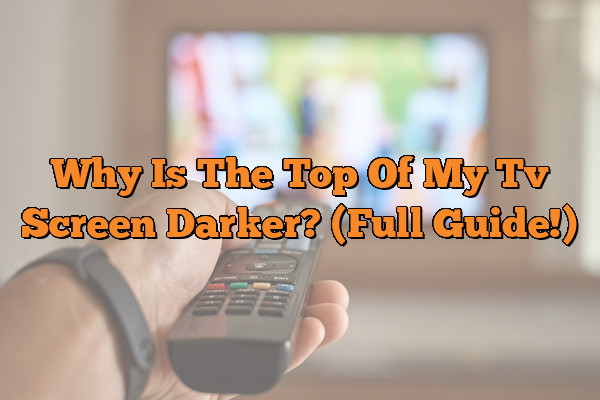Are you noticing that the top of your TV screen is darker than the bottom? If so, you’re not alone.
Many people have this issue and it can be frustrating — especially when watching a movie or show with friends and family. In this article, we will discuss why the top of your TV screen might be darker than the bottom, as well as what steps to take in order to rectify the situation.
The most likely cause of a darker top of your TV screen is a malfunctioning backlight. To confirm, try turning up the TV’s backlight setting and see if the dark area improves. If it does, then replacing the backlight may be the best solution.
From time to time, our television screens begin behaving strangely — like when an image appears distorted or parts of the picture are suddenly too dark. It can leave us feeling hopeless and helpless, but there’s no need to despair! With just a few simple tricks and techniques, your problem may be solved in no time at all.
We want to help you get back to enjoying quality entertainment with those who matter most.
We understand how much having a working TV means for creating cozy memories with loved ones.
That’s why we’re here to provide helpful information about why your TV screen could be displaying these anomalies and what measures should taken if they occur.
Ready to find out more?
Let’s dive right in!
Causes Of Darkening On Tv Screen
Are you noticing your TV’s screen dimming or darkening? If so, it can be concerning.
There are a few possible causes of this issue that could explain why the top of your TV screen might look darker than the bottom.
The first potential cause is an issue with the brightness settings on your television. Try adjusting the brightness and contrast levels to see if that helps improve the picture quality.
You should also double-check that all of your cables are properly connected and functioning correctly.
Another problem may be due to age or prolonged usage, as some TVs have built-in protective features designed to prevent overheating by dimming the display when necessary. If this is what’s causing your screen to darken, then it’s likely time for a new television set altogether.
If neither of these solutions resolves the problem, then further assessment may be needed in order to determine what’s really going on behind the scenes. Let’s take a closer look at how you can assess this issue more effectively…
Assessing The Problem
I walked into the living room and stopped in my tracks. The top of my TV screen was darker than usual, making it hard to watch anything on it.
I had to assess the issue and identify what problem I was dealing with before trying to diagnose it further.
My first step was examining the tv closely so that I could evaluate any potential damage.
As soon as I stepped closer, however, everything started coming back together for me – a lightbulb went off inside my head.
It wasn’t necessarily an issue or a problem; it was just something that needed adjusting!
The contrast settings were all out of whack due to some changes made recently, which caused the top part of the screen to appear darker than normal. After turning up the brightness setting slightly, the whole picture looked much better – almost like nothing ever happened in the first place!
Now that I’d determined what was causing this visual anomaly, I could move onto troubleshooting tips and find a more permanent solution.
Troubleshooting Tips
Having identified the possible causes of why the top of your TV screen is darker, now let’s review some troubleshooting tips.
First and foremost, it may be helpful to adjust some settings on your TV. Try adjusting the picture brightness or contrast setting as a starting point.
You can also try disabling any dynamic lighting/contrast features if they are enabled in order to see if that helps improve your problem.
Additionally, here are two more steps you might want to consider:
- Analyzing Your TV Settings:
- Check for any other settings adjustments that could potentially affect how bright the image appears onscreen. For example, make sure there isn’t an automatic dimming feature set too low or a backlight adjustment set too high.
- If you have any power saving modes turned on, turn them off and check whether this helps restore balance across the entire screen area.
- Performing a Physical Reset:
- Unplugging and replugging your device will often reset everything back to factory defaults which can help resolve display issues such as this one.
It may require you to reconfigure certain settings afterwards but it’s still worth trying out before considering professional repair services.
Regardless of what method you choose, take note of all changes made so you know exactly what fixed your issue should it arise again in the future.
Professional Repair Services
If the top of your TV screen is darkening, you may think it’s too complicated to fix. But don’t worry – there are professional repair services available from expert technicians and tv repair specialists who can help.
They have years of experience and knowledge in repairing TVs with this issue. So instead of trying a DIY solution or buying a new television, consider seeking out one of these professionals for assistance.
TV screen repairs often involve careful inspection and analysis by experienced tv technicians. This ensures that any problem areas are identified quickly and accurately so they can be addressed as soon as possible.
The technician then uses their expertise to diagnose the issue and carry out any necessary repairs – whether it’s replacing faulty parts or troubleshooting software issues – all while maintaining safety protocols around your home environment.
The end result?
A well-functioning TV with a crystal clear picture! Don’t let a darkened tv screen spoil your viewing pleasure; seek out an expert technician today and get back to enjoying those shows.
Frequently Asked Questions
What Is The Best Brand Of Tv To Buy?
Searching for the best tv brand can be an absolute nightmare! With so many options, it’s hard to know what to look for and which features are truly worth investing in. To simplify this complex quest, here is a comprehensive guide on how to compare different tv brands, evaluate quality performance, and get the most out of your next purchase.
When comparing tv brands, consider all aspects that would determine their overall quality: picture resolution, sound clarity and volume range, connectivity ports selection, color accuracy, refresh rate capability, and smart TV functionality. You should also take into account additional factors such as user reviews from online platforms or magazines specializing in consumer electronics.
Additionally, make sure you have read up on product warranties and after-sales services offered by each manufacturer before deciding which one will meet your needs best.
For those seeking more detailed advice when shopping for a new television set, there are several resources available online that offer helpful information about comparing various tv models based on their features and specs. Furthermore, these websites often provide buyers with tips on purchasing techniques such as discounts and promotions they can take advantage of when buying their desired item.
Finally, if you’re still unsure about making a final decision between two different models – don’t panic! There are plenty of professionals who specialize in providing unbiased expert advice regarding tv purchases that could help steer you towards the right choice.
In summary then; researching the wide array of popular tv brands is key to finding the perfect model for your home entertainment system – pay attention to both technical specifications as well as customer feedback while looking through comparison sites or specialized publications.
Don’t forget to check any money-saving deals available either – ultimately saving some extra cash means more enjoyment from your new device!
How Do I Prevent My Tv Screen From Darkening?
Having a TV that is darkening can be extremely frustrating. Fortunately, there are some steps you can take to prevent your TV from dimming or darkening.
Here’s how:
1. Make sure the ambient light in the room isn’t too bright for the type of television you have. A bright environment will cause the picture to appear darker than it should be.
2. Check if the settings on your television need adjusting, such as brightness and contrast levels; sometimes when these get out of balance they can result in an overly-dark image.
3. Have your television serviced regularly by a professional technician to make sure all components are working properly – this may help reduce any darkening issues with your screen.
4. If none of those work, try buying a new energy-efficient LCD/LED HDTV set, which tend to have better backlighting technology built into them so you don’t have to worry about dark spots occurring on the screen over time.
Taking these simple precautions can help protect your viewing experience and stop further dimming or darkening of the tv display. It’s also important to remember that many modern TVs come with automatic brightness control features that adjust lighting based on what content is being viewed – making it easier than ever before to avoid having a dulled down picture while watching movies or playing video games!
Can I Adjust The Brightness Settings On My Tv?
Have you been wondering if you can adjust the brightness settings on your TV?
If so, you’re in luck! There are several ways to adjust screen brightness that will help make sure the top of your television is not too dark.
If you want to explore the options available for adjusting tv brightness, first check the menu of your TV. Many televisions have an option to manually adjust their brightness levels.
This feature gives users complete control over how bright or dim each part of their TV is, allowing them to create a picture perfect viewing experience. Additionally, some TVs come with special video modes such as ‘movie mode’ or ‘vivid’.
These options allow viewers to change the overall intensity and contrast of what they’re watching without having to fiddle around with individual settings within their device’s display panel.
Another way to adjust tv brightness is by using external devices like remotes or light sensors.
Remotes usually offer dedicated buttons which let people quickly raise or lower their monitor’s backlighting level at any given time.
Sensors work similarly but instead rely on detecting ambient lighting conditions before automatically making adjustments when needed.
Both tools are great for ensuring that your TV always looks its best while also saving energy.
No matter which method you choose, it’s important to remember that adjusting screen brightness doesn’t just benefit visuals; it can also save power and extend the lifespan of your device! So take advantage of all those tv brightness adjustment features and get ready for a clearer and brighter viewing experience today!
Is It Safe To Open Up My Tv And Try To Repair It Myself?
It’s understandable why you may be tempted to open up your TV and try to repair it yourself, but is it safe? Opening up a television carries certain risks that could cause further damage or even physical harm.
So if you’re considering taking the DIY approach to repairing your TV, here are some of the safety concerns you should consider first.
When it comes to repairing TVs yourself, understanding the dangers can help keep everyone involved in the process safe. Opening a TV requires specialized tools and knowledge about how electrical components work together safely.
Without this expertise, attempting DIY tv repair can put both you and your device at risk. Additionally, any time you disassemble a complex piece of electronics like a television, there’s always an inherent risk of shock or electrocution—especially when dealing with older models.
Therefore, before opening up your TV for repairs, take into account all potential risks associated with doing so.
Be sure to research what kind of parts and technical skills would be required for successful repairs prior to taking on such projects – as well as familiarizing yourself with proper safety procedures for working around high-voltage electricity sources inside electronic devices.
It might also be beneficial to invest in quality protective gear such as insulated gloves and goggles before diving into DIY tv repair endeavors.
Taking these precautions can ensure that whatever outcome happens will not only protect your equipment from additional damage due to inexperience but also reduce the possibility of personal injury while conducting repairs on your own terms within the comfort of your home environment.
How Much Does It Cost To Get A Professional To Repair My Tv?
If you’re wondering how much it costs to get a professional to repair your TV, you’re not alone. Many people find themselves in the same situation and are trying to figure out what the best option is for their TV repair cost.
When it comes to getting your TV repaired, there are several factors that will determine the price of services.
One of these factors is the type of service needed as well as any parts or materials that may be required.
Professional technicians also factor in their experience and rates when calculating a quote for repairs.
To ensure quality workmanship, consider researching local companies who offer tv repair services and compare prices before making a decision. You can also request an estimate from each company so you can make an informed choice about which one offers the best value for money.
Making sure that your television is properly repaired at a fair price doesn’t have to be difficult; with some research and comparison shopping, you’ll feel more confident in selecting the right technician for the job.
Conclusion
The end of the story is that there are a few ways to fix your TV’s dark screen.
But each one comes with its own pros and cons, so it’s important to weigh them up carefully before deciding what action to take.
For instance, buying a top-of-the-range new model may seem like an easy solution – but can I afford it?
And if I try fixing it myself, will I be able to do the job properly without damaging anything else in the process?
Ultimately, these questions all come down to personal preference – you need to decide which option works best for you based on your budget and knowledge level.
So don’t be afraid to ask for help when you’re stuck – whether that means looking up tutorials online or calling a professional repairman.
After all, no matter how much we love our TVs, at some point they’ll require a bit of TLC!