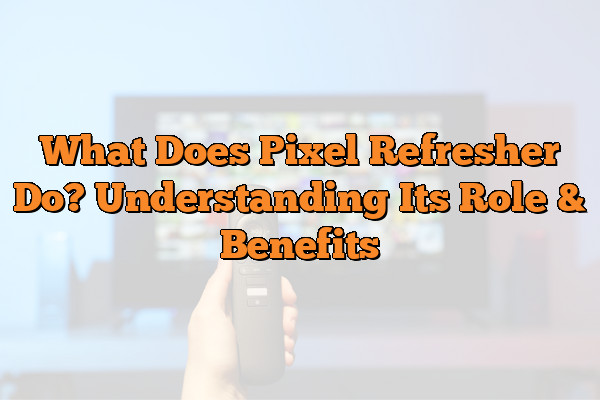When it comes to dealing with image retention or screen burn-in on our TVs and displays, pixel refresher is a term that often comes up. But what exactly does it do? As a display expert, I’ll tell you all you need to know about this technology.
Simply put, pixel refresher is a built-in feature found in many modern TVs and OLED displays that helps in combating any potential issues caused by static images or irregular pixel usage. It works by running a process designed to even out pixel wear and image retention, preserving the quality and longevity of your display. The primary function of the pixel refresher is to prevent permanent damages to your screen while maintaining crisp and vibrant visuals.
Now, let’s dive deeper into the workings of this technology. Pixel refresher runs either automatically or manually, depending on the user’s preference or the display model. During the process, it cycles through different colors and patterns to “exercise” the pixels, ultimately equalizing any uneven wear across the screen. By understanding and utilizing pixel refresher, you’ll ensure your display remains in its best condition for as long as possible.
Understanding Pixel Refresher Technology
Pixel refresher technology is designed to prevent image retention and pixel burn-in on OLED (Organic Light Emitting Diode) and Plasma displays. Burn-in occurs when a stationary image is left on the screen for an extended period, resulting in permanent damage to the pixels. To grasp the importance of pixel refresher, we need to comprehend the characteristics of OLED technology.
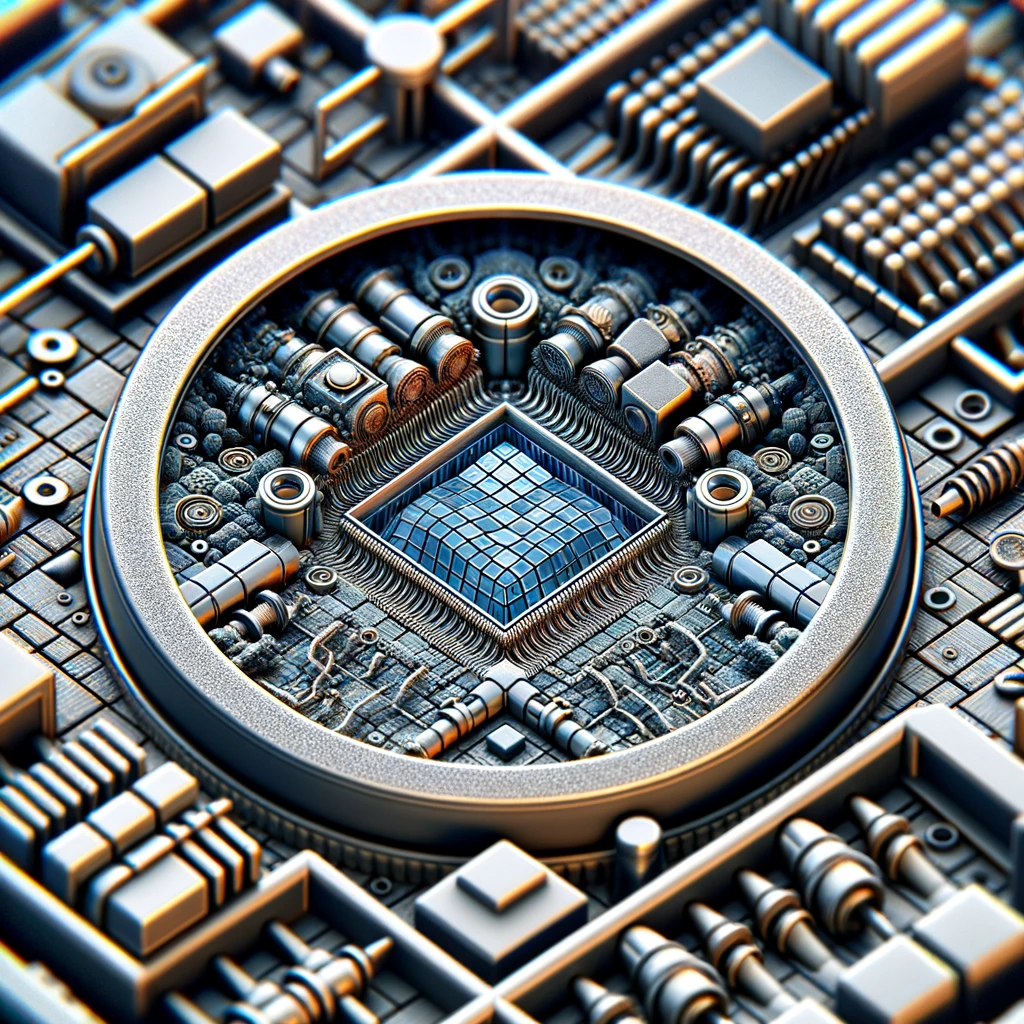
OLED displays consist of organic materials that emit light when exposed to electric current. These screens offer vibrant colors, deep blacks, and fast response times, making them highly sought after for high-quality TVs and smartphones. However, they have one major downside: their organic nature makes them susceptible to burn-in and image retention. Pixel refresher is a feature that’s implemented to address this issue.
Several measures can help prolong the lifespan of OLED screens, and pixel refresher technology plays a significant role in that. Here’s how pixel refreshers work:
- Automatic Pixel Refresher: This feature periodically activates in the background when the TV is turned off, after extended periods of usage. It works by cycling through various colors and patterns, effectively “refreshing” the pixels to distribute wear and prevent image retention.
- Manual Pixel Refresher: If image retention is noticeable or burn-in has occurred, a manual pixel refresh can be initiated by the user through the display’s settings. Running this process occasionally, especially after displaying a static image for a prolonged duration, can help mitigate the risk of permanent damage.
Some points to keep in mind about pixel refresher technology are:
- Pixel refresher can effectively reduce the impact of image retention, but it’s crucial not to rely solely on this feature. Users also need to be conscious about their display habits, such as avoiding continuous exposure to static images.
- While pixel refreshers can help mitigate burn-in, it cannot completely reverse the effects once the damage is done.
- Overusing manual pixel refreshers can cause more harm than good because it may affect the longevity of the display.
In summary, pixel refresher technology is an essential tool in maintaining the excellent quality and longevity of OLED displays. By understanding this feature and employing good display habits, users can enjoy the benefits of OLED technology without the risk of permanent damage from image retention or burn-in.
Advantages of Pixel Refreshers
Pixel refreshers can greatly benefit your display, particularly if you own an OLED or plasma screen. In this section, I’ll cover the primary advantages of using pixel refreshers and how they can improve your overall viewing experience.
Enhanced Display Lifespan: Pixel refreshers work by cycling through each individual pixel, effectively resetting their state. This process helps eliminate image retention issues and burn-in, ultimately extending your display’s lifespan.
- Reduced Image Retention: Static images or logos that remain on the screen for extended periods can cause image retention. By refreshing the pixels, you’ll minimize the effects of image retention and keep your screen looking its best.
- Minimized Burn-in: Burn-in occurs when pixels age unevenly, causing permanent discolored patches on the screen. Pixel refreshers can help prevent this issue by resetting and equalizing pixel usage.
Maintained Display Performance: Over time, pixels can lose their ability to deliver consistent color and brightness levels. Pixel refreshers can help maintain your screen’s performance by ensuring each pixel is functioning optimally.
- Consistent Colors: Pixel refreshers can assist in maintaining accurate and consistent colors across your entire display. This is particularly important for OLED TVs, which are known for their rich and vibrant color reproduction.
- Brightness Uniformity: A well-functioning screen should have uniform brightness across the entire display. Pixel refreshers make sure that any brightness inconsistencies are addressed and resolved, providing a more balanced and visually pleasing image.
Improved Viewing Experience: An optimized and well-maintained display can significantly enhance your viewing experience. By employing a pixel refresher, you’ll experience the following benefits:
- Clearer Images: By ensuring that each pixel is refreshed and working correctly, you can enjoy clearer and more detailed images, free of ghosting or artifacts.
- Better Motion Handling: A display that’s operating at peak performance will have better motion handling, reducing motion blur and offering smoother transitions between images.
In summary, using a pixel refresher can provide numerous advantages for your display, including an extended lifespan, maintained performance, and an improved viewing experience. Integrating pixel refreshers into your screen maintenance routine can help ensure the longevity and quality of your display.
When to Use Pixel Refreshers
As a technology enthusiast, I understand the importance of knowing when to use pixel refreshers. They can be crucial in maintaining the optimal display quality on OLED and other types of screens. With that said, let’s dive into the specific situations where you might want to use a pixel refresher.
You should consider using pixel refreshers:
- After prolonged use of static content: Be it news tickers, gaming HUDs, or any static imagery displayed for long periods, these can lead to image retention or even screen burn-in. Running a pixel refresher helps break down these remaining artifacts, thus minimizing damage and keeping the screen in tip-top shape.
- In case of noticeable image retention: Sometimes, we might see faint, ghost-like images of previous content that remain on the screen. This occurrence is known as image retention. Running a pixel refresher can mitigate this issue before it becomes more persistent or forms into burn-in.
- Periodic maintenance: It’s a good practice to schedule routine pixel refresher runs as part of your device’s maintenance. This preventative measure can extend the life of your screen and ensure a flawless viewing experience. Consult your device’s manual to identify the recommended frequency to use this feature.
Now, it’s vital to understand that different devices and screen types might have various pixel refresher capabilities. Here are some tips to help you navigate the options:
- OLED displays generally have built-in pixel refreshers; be sure to check your device’s settings or user manual.
- LED and LCD screens usually don’t have built-in pixel refreshers. In this case, you can search for third-party applications specifically tailored to these screen types.
- It’s important to follow the recommended usage guidelines for your specific device and screen type to prevent potential damage. As a rule of thumb, avoid excessive use of pixel refreshers.
In summary, pixel refreshers are valuable tools for maintaining screen quality and prolonging the life of your display. Be proactive in using pixel refreshers after long periods of static content, if you notice image retention, or as part of regular screen maintenance. Don’t forget that different devices have specific pixel refresher functionality, so always adhere to the recommended guidelines to ensure the optimal performance of your screen.
Conclusion: Making the Most of Pixel Refresher
After diving into the details of pixel refresher and its importance, it’s clear that implementing this feature can help extend the life of your display. Here are some key takeaways:
- Pixel refresher can help minimize image retention and prevent burn-in on OLED and LED screens.
- Running a pixel refresher cycle periodically can contribute to a better viewing experience.
- Remember to consult your display’s user manual for specific guidelines on how and when to use the pixel refresher feature.
To maximize the benefits of pixel refresher, I’ve compiled some tips:
- Avoid static images on your screen for an extended period, as they are more likely to cause image retention.
- Keep your display’s brightness at a moderate level – excessively high brightness levels might expedite wear and tear on your screen.
- Use your screen’s built-in energy-saving features, which can also help reduce the risk of image retention.
By keeping these tips in mind, you can optimize the performance and longevity of your display.