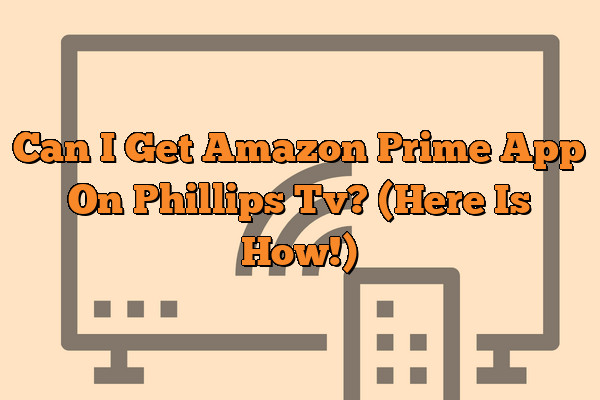Can I Connect Airpods To a Vizio Tv? (Here’s How!)
Do you ever feel like something is missing when watching your favorite movie or TV show? Are you looking for a way to make the experience of streaming content even more enjoyable and immersive? If so, connecting AirPods with your Vizio TV may be just what you need. AirPods are Apple’s headphones that provide superior…