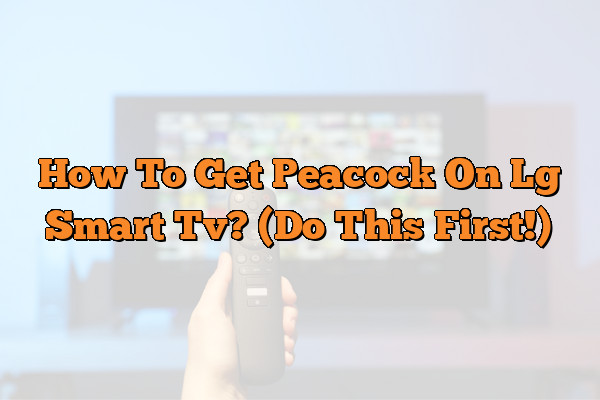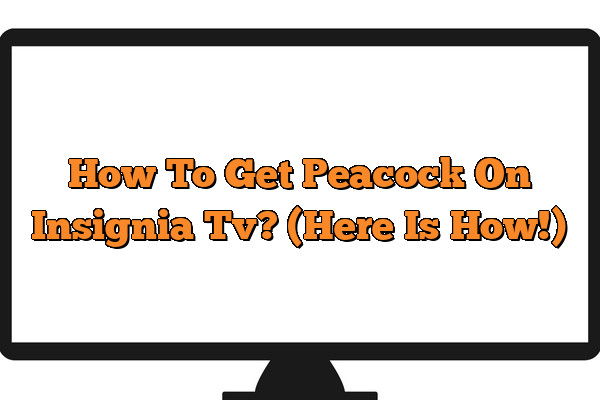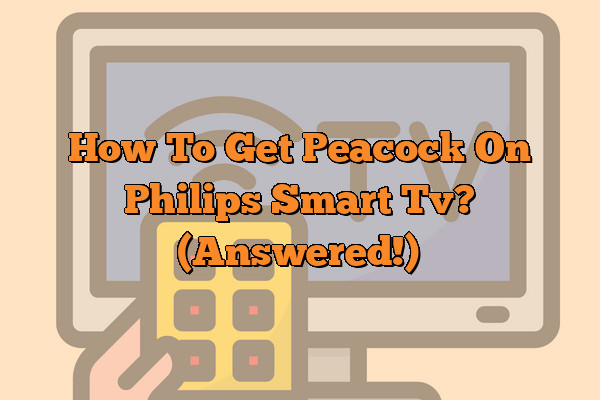How To Get Peacock On Lg Smart Tv? (Do This First!)
Do you want to watch the latest movies, series, and shows on your LG Smart TV? Do you want to do it without ever leaving the comfort of your home? If so, then you need to know how to get Peacock on your LG Smart TV. Peacock is the latest streaming service that offers a…