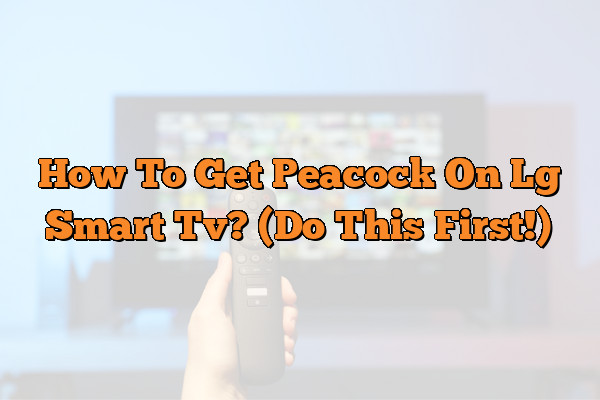Do you want to watch the latest movies, series, and shows on your LG Smart TV? Do you want to do it without ever leaving the comfort of your home?
If so, then you need to know how to get Peacock on your LG Smart TV.
Peacock is the latest streaming service that offers a variety of entertainment options including movies, series, and shows. With Peacock on your LG Smart TV, you will be able to enjoy all of these options with just a few clicks.
Plus, no matter where you are, you can access Peacock’s content whenever you want.
In this article, we will guide you through the step-by-step process for getting Peacock up and running on your LG Smart TV.
So if you’re ready to start enjoying all the content that Peacock has to offer from the comfort of your own home, then keep reading!
Overview Of The Peacock App
The Peacock app is a streaming service from NBCUniversal that provides a wide selection of hit movies, classic TV shows, live news, and current sports programming.
It also has exclusive originals and popular children’s programming.
The Peacock app can be used on many devices including smart TVs and phones.
This makes it an ideal choice for those wanting to watch their favorite shows or movies on the go or at home.
For those with an LG smart TV, there are some requirements that must be met in order to access the Peacock app.
LG Smart TVs must have either webOS 3.0 or higher, or Netcast 4.5 or higher installed before they can use the Peacock app.
Additionally, they should have a minimum internet speed of 5 Mbps to ensure smooth streaming without buffering issues.
Knowing these requirements will help users decide whether their LG Smart TV is compatible with the Peacock app so they can enjoy all its features. From here we’ll look at what’s needed for using the Peacock app on LG Smart TVs.
Requirements For Using Peacock On Lg Smart Tvs
Using the Peacock app on an LG Smart TV requires some specific requirements. To help users get started, here is a list of what must be in place before using the Peacock app:
1. The LG Smart TV must have either webOS 3.0 or higher, or Netcast 4.5 or higher installed.
2. An internet connection with a minimum speed of 5 Mbps is required for smooth streaming without buffering issues.
3.
An account with Peacock which includes either the Free tier or upgrade to one of the Premium plans.
4. A compatible device, such as an AppleTV, Chromecast, Amazon Fire Stick, Xbox One, PlayStation 4 and other devices that can support the Peacock app.
Once these requirements are met and users have their Peacock account set up, they will be ready to download and install the Peacock app on their LG Smart TV and start streaming their favorite shows and movies.
Downloading And Installing The Peacock App
To begin using Peacock on an LG Smart TV, users must first download and install the app.
This can be done by following a few simple steps.
First, users need to locate the app within the LG Content Store on their Smart TV. This can be done by selecting the app store icon and searching for “Peacock” in the search bar.
After finding the app, it is then time to download and install it onto the device.
Once downloaded, users will need to launch the Peacock app and sign into or create an account if they do not already have one. Once this process is complete, users will now have access to all of Peacock’s content library on their LG Smart TVs.
With everything in place, users can now start accessing and enjoying content from Peacock on their LG Smart TVs.
Accessing And Enjoying Content On Peacock
Now that the Peacock app is installed on an LG Smart TV, users can begin accessing and enjoying its content library. With a wide range of movies, shows, live sports, news, and more available to stream, there are plenty of options for viewers.
To start streaming content, users should select the ‘Browse’ option within the Peacock app.
Here they will be able to find recommended content based on their viewing preferences or search by genre or title.
When they have found something they would like to watch, they simply need to click ‘Play’ and the content will begin streaming on their device.
In addition to watching content from Peacock’s library, users can also access exclusive original series, movies, and other programs only available on the platform.
Whether it’s a new blockbuster movie or a classic show from decades ago, there is something for everyone to enjoy on Peacock.
Conclusion
In conclusion, the Peacock app is a great way to access NBCUniversal’s library of streaming entertainment content. With its wide selection of movies, TV shows and live sports, it has something for everyone.
To enjoy this content on an LG Smart TV, users must meet certain requirements such as having a supported device with the latest software update installed. From there, downloading and installing the app is relatively straightforward.
After doing so, users can access and start enjoying all the content that Peacock has to offer.
Overall, getting Peacock on your LG Smart TV is not complicated as long as you meet the right requirements. The process of downloading and installing the app is simple, leaving you more time to explore and watch all the content that comes with it.
Whether you’re into movies or live sports events, Peacock has something for everyone – and now you know how to get it on your LG Smart TV!