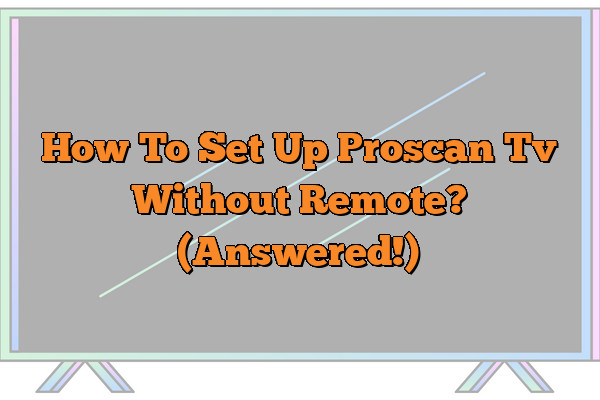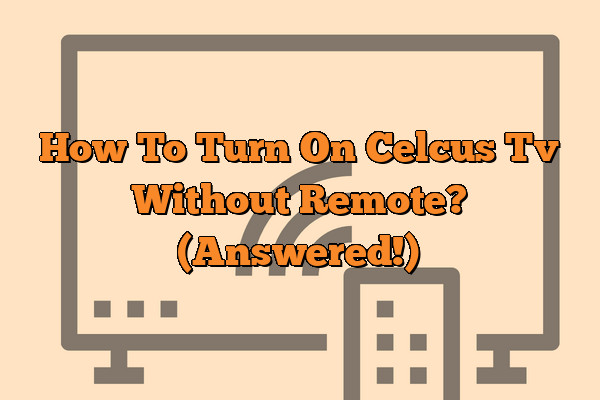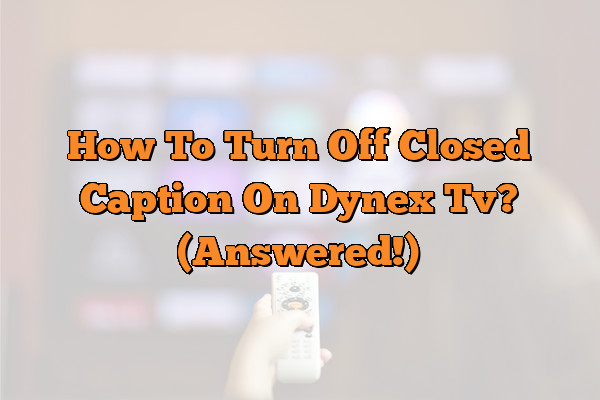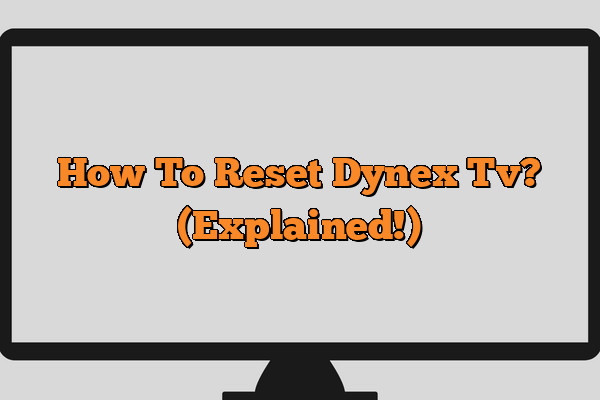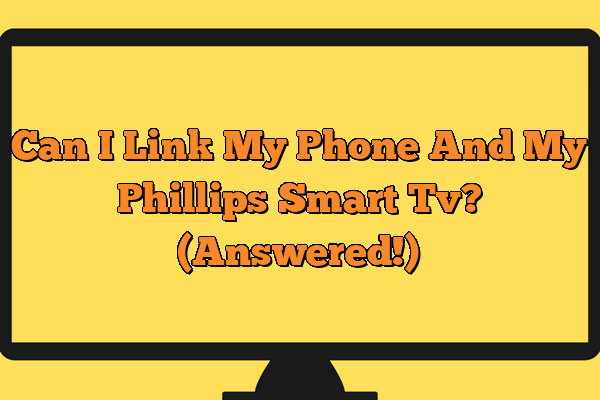How To Reset Konka Tv? (Explained!)
Are you having trouble with your Konka TV? It’s a common problem, but there is an easy solution. In this article, we’ll show you how to reset your Konka TV in three simple steps. Resetting the device can fix any technical issues and help it run smoothly again. Don’t let faulty technology get in the…