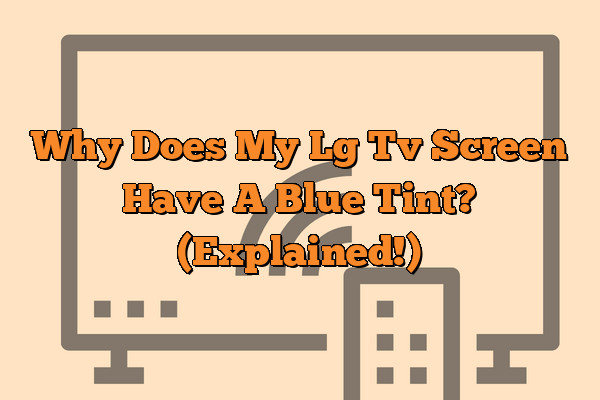Have you ever turned on your LG TV and noticed a strange blue tint in the picture? You’re not alone – this issue is surprisingly common, especially amongst LG TVs. It’s an issue that can be extremely frustrating for viewers, making it difficult to enjoy content without adjusting settings or taking further steps to correct the problem.
For many people experiencing the blue tint problem with their LG TVs, understanding why it happens isn’t always obvious.
Although there are several possible explanations as to why something like this might occur, it’s important to get to the bottom of what’s causing it so that you can fix the issue and continue enjoying your favorite shows and movies.
In this article we’ll explore all aspects of why your LG TV screen has a blue tint, from potential causes through to practical solutions. We hope that by providing information about this issue, readers will feel more informed when troubleshooting their own problems – allowing them to experience greater enjoyment from watching content on their television sets!
Causes Of Blue Tint
It’s common to experience a blue tint on your TV screen, and it can be quite unnerving! There are several causes of this phenomenon. One of the most likely culprits is that your TV needs to be recalibrated.
This could happen if you’ve moved or adjusted the display settings in any way, as they need to be properly calibrated for optimal viewing. Another possible cause is an issue with the HDMI cable connecting the device to its source – check whether it’s securely connected at both ends.
Finally, a malfunctioning component inside the television itself might also be responsible for a blue-tinted image.
It could be related to either its hardware components or software settings; these should always remain unchanged unless absolutely necessary.
Whatever the case may be, diagnosing the problem correctly is essential before attempting any kind of repair or maintenance work.
Diagnosing The Problem
Having identified the potential causes of a blue tint on your TV screen, it’s time to properly diagnose which one is actually responsible. To begin with, check that all cables and connections are secure between the device and its source.
If they seem fine, then you should attempt to recalibrate the display settings – this can usually be done through the remote or menu of your television.
If neither of these methods works, then there may be an issue with either the hardware components or software settings inside the TV itself.
In such cases, you’ll need to enlist the help of an experienced technician for further diagnostics and repairs.
Troubleshooting Steps
It could be a simple fix, or it may require something more advanced.
Either way, troubleshooting the causes of your blue-tinted TV screen is essential for restoring its picture quality.
To begin with, check all cables and connections between the device and its source to ensure they are secure.
If everything looks good there, then try recalibrating the display settings – this can usually be done through the remote or menu of your television.
If neither of these methods works, then you’ll need to enlist the help of an experienced technician to diagnose any potential hardware or software issues inside the TV itself.
With their expertise in tow, you’ll have peace of mind that whatever’s causing the issue will get sorted quickly and efficiently.
From here, we can move onto exploring professional repair options available for your LG TV.
Professional Repair Options
When it comes to professional repair options for your LG TV, you have a few viable paths.
For starters, there are local service providers that specialize in home electronics repairs.
These experts can quickly troubleshoot and diagnose blue-tinted screens, as well as any other issues that may arise with your television’s hardware or software.
Plus, they’re available right away so you don’t need to wait long before enjoying an improved viewing experience.
Alternatively, many manufacturers offer warranty coverage when problems like this occur with their products.
If the issue is covered under such a guarantee, then you can put in a claim and get it fixed up at no extra cost.
In either case, having somebody qualified take care of the problem will ensure its resolved properly – restoring your TV’s picture quality back to its former glory!
Frequently Asked Questions
What Other Colors Can I Expect To See On My Tv?
Are you looking for ways to spruce up your TV viewing experience? Have you noticed that your LG television screen has a blue tint and want to know what other colors are available?
Well, there’s no need to worry anymore!
You can expect a variety of beautiful hues on modern TVs. From the warm yellows and oranges from sunsets, to the crisp blues of an ocean horizon; whatever scene or mood you’re trying to create in your home, chances are that your television is capable of bringing it to life with vibrant shades.
You might even notice distinct greens and purples if you turn up the contrast setting.
Televisions have come a long way since their inception, now offering lifelike images with breathtaking clarity and color accuracy.
With just one look at your screen, you’ll be amazed by how vividly each shot comes alive – making every moment feel like being right there in person.
Whether you’re watching movies or playing video games, reaching out and touching the world around you will be as easy as ever.
How Do I Know If I Need To Repair My Tv?
If you’re wondering whether or not to repair your TV, there are a few things to consider.
First, evaluate what kind of issue you’re having with the screen and how it’s affecting your viewing experience.
Are colors appearing faded?
Is the picture distorted in any way?
Do certain areas appear darker than others?
These kinds of issues can be difficult to diagnose on your own – but that doesn’t mean all hope is lost! If you don’t feel comfortable troubleshooting the problem yourself, a qualified technician should be able to assess the situation quickly and provide an effective solution.
Additionally, if you prefer not to invest money into repairs right away, some manufacturers offer extended warranties that may cover parts and labor costs associated with fixing your TV.
No matter which option you choose, make sure to research all available options before making a decision.
Doing so will help ensure that you get the best possible outcome for whatever issue you’re experiencing with your television set.
Is There A Way To Fix The Blue Tint Myself?
Is there a way to fix the blue tint myself?
We’ve all faced this dilemma, the frustration of trying to diagnose a problem and hoping for an easy resolution.
The good news is that it’s possible to address some common issues without having to take your TV in for repair or hire an expert technician.
The first step is understanding what causes the blue hue on our screens.
It might be due to outdated software, faulty hardware components, or improper settings adjustments; whichever it may be, each issue can have its own troubleshooting strategies.
One strategy is resetting the picture mode by navigating through system menus with your remote control. You may also want to try adjusting picture settings manually by playing around with brightness, contrast, color temperature, etc., while checking how they affect the image quality.
Depending on which model you have and what type of screen issues you’re dealing with, additional solutions such as firmware updates or calibration processes may be necessary.
At times like these, it’s important not to forget that we’re part of a larger community who has been through similar experiences and can offer advice from their personal experiences – so don’t hesitate to reach out for help if needed! With careful research and guidance from fellow users online (or even friends/family), chances are you’ll find yourself well-equipped to tackle any blueness on your LG television screen.
What Could Be Causing The Blue Tint To Appear On My Tv?
Have you noticed a strange blue tint appearing on your TV? While this can be an unsightly issue, it’s important to recognize the underlying cause.
Knowing what could be causing the blue tint can help you diagnose and potentially fix the problem yourself.
There are several potential causes for a blue tint – from defective hardware to incorrect display settings. It’s likely that if your cables or HDMI ports have malfunctioned, you’ll need to replace them with new ones.
On the other hand, if the problem is due to software issues such as outdated graphics drivers or incorrect picture settings, then some simple troubleshooting should do the trick. Checking the input signal type along with brightness and color levels in your TV’s menu options may also help resolve any problems related to image quality.
If these steps don’t seem to work, it might be time to take your TV into repair shop.
A qualified technician will know exactly what needs to be done so that you can get back up and running quickly!
Are There Any Other Signs That Indicate I Need A Professional Repair?
Are there any other signs that indicate I need a professional repair?
If you’re noticing a blue tint on your TV screen, it could be an indicator of deeper problems.
But what else should you look out for to see if repairing your TV is necessary?
For starters, check the picture quality.
Does it look fuzzy or distorted in some way?
Have colors shifted away from their intended hues?
Do dark areas become murky and unclear?
If so, then these can all be symptoms of more serious issues with your television’s hardware.
Aside from the visual indicators, there are also audio ones.
Pay attention to whether sound seems muffled or is coming through too loudly compared to how you remember it being before.
It might even be completely distorted; static interference and low-quality audio can both point towards needing repairs done on your device.
Overall, although a blue tint may seem like just an annoyance at first glance, it could actually be indicative of underlying technical faults within your television set. Keeping track of changes in picture/audio quality will help you decide when it’s best to take the plunge and get a professional involved.
Conclusion
Finally, if you’re dealing with a blue tint on your LG TV screen, it’s important to take the necessary steps to determine why this is happening and how to go about fixing it.
The good news is that in most cases, there are simple solutions available which can help restore your television back to its original condition. Whether it’s adjusting settings or having a professional repair done, you should be able to get rid of the pesky blue tint in no time!
But just imagine what would happen if you didn’t have any luck resolving the issue yourself?
What if all attempts failed and your beloved LG TV was stuck with an annoying blue hue forever?
I’m sure we’d all agree that wouldn’t be ideal! So don’t wait until it gets too late and make sure you address the problem as soon as possible.