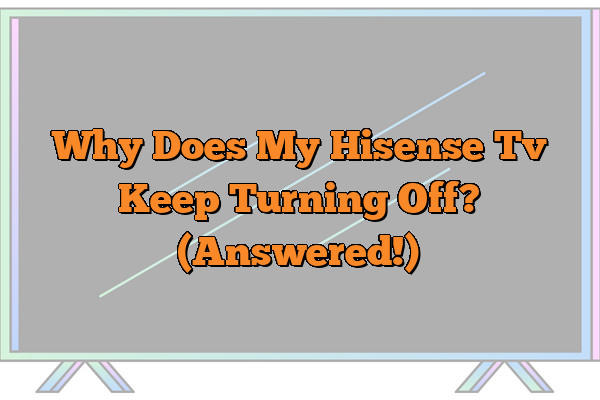Have you ever been watching your favorite show on your Hisense TV when it suddenly shuts off?
It’s an annoying problem that can be difficult to diagnose and fix.
In this article, we’ll explore why your Hisense TV keeps turning off and what you can do about it.
First, let’s talk about the basics of how a television works.
TVs are complex electronic devices with a variety of components that work together in order for them to display images on the screen.
When one of these components fails or is not working properly, it can cause the TV to shut off unexpectedly.
Finally, let’s look at some of the most common causes of why your Hisense TV might be shutting off unexpectedly.
We’ll cover everything from power surges to overheating, so you can find out exactly what’s causing the problem and how to fix it quickly and easily.
Troubleshooting Steps
At first glance, it may appear as if our TV is playing some kind of game with us.
We push the power button and the TV turns off; we turn it back on and the same thing happens again.
It’s enough to make us want to throw in the towel! But before we give up hope, it’s important to consider a few possible causes for why our Hisense TV keeps turning off.
The most common cause of a repeated power cycle is an issue with the remote control or user settings. If this is the case, there are several troubleshooting steps we can take to identify and resolve the problem.
Let’s look at these potential issues before moving on to examine any power supply problems that could be causing our issue.
Power Supply Issues
In addition to remote control or user settings issues, there may also be underlying power supply problems causing our Hisense TV to keep turning off.
If the power supply is defective or has become disconnected, our TV will likely experience a repeated power cycle.
Let’s take a look at some troubleshooting steps we can take to identify and resolve any potential power supply issues.
When it comes to power supply problems, it’s important to check all connections and make sure they are properly secured.
This includes checking for any loose wires, as well as ensuring that all cables are in good condition and connected securely both on the wall outlet side and on the TV side.
It’s also important to check if there are any signs of damage from overheating along the cord or near the wall outlet, as this can indicate an issue with the power supply.
TIP: Make sure to unplug your Hisense TV before inspecting any cords or connectors for signs of damage.
Software Malfunctions
In addition to power supply issues, software malfunctions can also cause our Hisense TV to keep turning off. While this is less common than power supply issues, it’s important to consider if the problem persists after we have checked the cords and connections.
Let’s take a look at some of the potential software or user settings problems that could be causing our TV to keep turning off:
- Software Updates:
- Make sure that all software updates are applied and up-to-date. – Check for any available firmware updates.
- Install any available security patches or bug fixes. – User Settings:
- Review your user settings and check for any changes or adjustments that may be causing the issue.
- Be sure to set the power saving mode (if available) off and make sure sleep timers are turned off as well. – Hardware Malfunctions:
- Check for any signs of physical damage from overheating near the ventilation grills on the back of your TV.
- Make sure all cables are firmly connected and properly secured in their slots.
If none of these options resolve the issue, it is possible that there may be an underlying hardware malfunction causing our Hisense TV to keep turning off.
Hardware Malfunctions
When all else fails, hardware malfunctions could be the cause of our Hisense TV’s sudden shut-downs. Physical damage from overheating or loose connections can be the root of this issue.
We should take a look at any physical signs of damage near the ventilation grills on the back of our TV and make sure all cables are firmly connected and properly secured in their slots.
To further investigate potential hardware malfunctions, we may need to contact customer support for assistance. It might be helpful to consult a professional technician who can help us diagnose the issue and provide further advice on how to fix it.
From there, we can plan the best course of action to restore our Hisense TV to optimal working order.
Contacting Customer Support
Given the potential for hardware malfunctions, contacting customer support may be our best solution. The Hisense customer service team can provide us with valuable information and advice on how to troubleshoot this issue.
Plus, they can direct us to any specialized parts, tools, or services we might need to resolve the problem.
To contact Hisense customer support, we can visit their online help center or call their technical support line.
They will likely ask us a few questions about our TV model and the symptoms we’ve been experiencing.
This will help them provide us with a personalized plan of action to resolve our TV’s power issues.
Conclusion
The experience of having a Hisense TV that keeps turning off can be overwhelming and frustrating.
It’s like trying to solve a jigsaw puzzle with missing pieces.
After going through the troubleshooting steps, power supply issues, software malfunctions, and hardware malfunctions, it’s time to consider contacting customer support.
Customer support is available to answer questions and provide helpful solutions. They may be able to help determine what’s causing the issue and even offer tips on how to fix it.
I would suggest getting in touch with them before attempting any more DIY repairs as they have expertise in resolving these issues quickly and easily.
Ultimately, finding out why your Hisense TV keeps turning off can be a daunting task but by following these steps you should be able to get it working again in no time. With the help of customer support, you can rest assured that the problem will be solved quickly and effectively – like a freshly-painted wall restored to its former glory.