Are you frustrated with a Sharp TV that has blue light but no picture? You’re not alone.
Many people have run into this issue, and as an audio-visual technician I want to help you get your television back up and running as quickly as possible.
First, check that all cables are securely connected and that your TV is on the correct input. If you still have no picture, try a power reset. Unplug the TV from power, wait at least 1 minute, then plug it in again. If the issue persists, your TV may require service.
In this article, we’ll explore the reasons why sharp TVs might experience a blue light without showing any video output on screen.
We’ll go over some of the troubleshooting steps you can take at home to try and solve the problem yourself.
And if those don’t work, then I’ll provide some advice on what kind of professional help you may need to bring in order to get your tv working again.
So let’s dive right in! If you’re feeling stuck and unsure of how to proceed when it comes to fixing a Sharp TV with no picture, this article is here for you so that together we can figure out what’s going wrong and find a solution that works for you.
Troubleshooting Steps
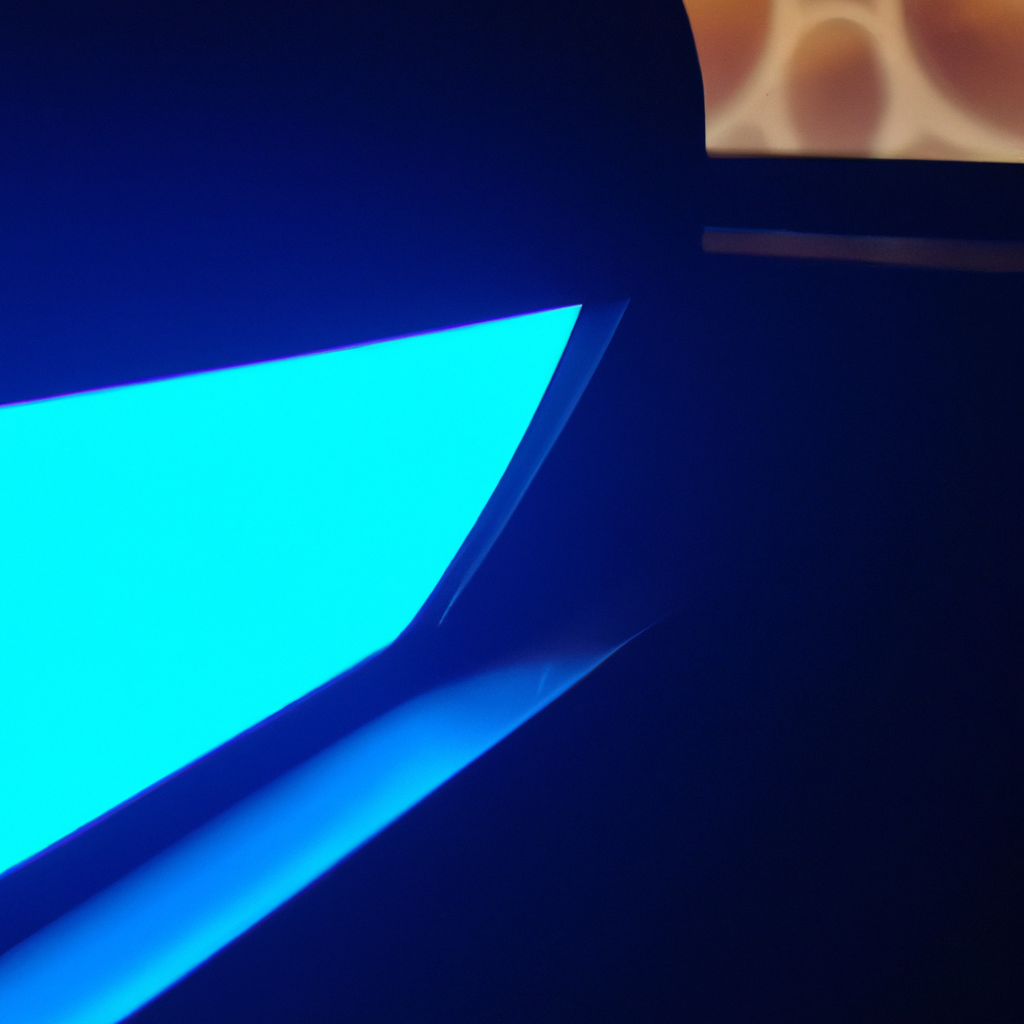
If your Sharp TV is displaying blue light but no picture, there are a few troubleshooting steps you can take. First and foremost, try to power cycle the TV by unplugging it from the wall for at least one minute.
Plug it back in and switch it on – this could resolve any minor issues that were causing the problem.
Next, reset all of your picture settings to their default values; sometimes these get changed accidentally or automatically due to external circumstances like changes in temperature or atmosphere in the room.
Also check your audio output connections as well as both ends of any video cables connected to the TV and make sure they’re securely plugged in.
If none of these methods work then it’s time to move onto possible causes which may require further investigation into what could be going wrong with your TV.
Possible Causes
It is possible that there could be a few potential causes if your sharp TV has a blue light but no picture. Firstly, the power supply failure may be to blame.
This can happen when something like an electrical surge occurs or even simply due to age and wear and tear of the components in the set. Secondly, damage caused by liquid spilling onto the internal electronics could also cause this issue.
Thirdly, it’s worth considering whether there could have been a video input failure which would require investigating further. Lastly, panel failure or fuse replacement might need to be investigated as well.
In short, many issues regarding why your Sharp TV won’t turn on properly with only a blue light should be considered carefully before proceeding to solutions for repair.
Repair Solutions
When it comes to television repair, a blue light but no picture issue on your Sharp TV can be quite the conundrum.
It’s time to troubleshoot and get that screen working again! Here are three steps you can take:
- Check all cables for connection issues – there could be something disconnected, or connected wrong
- Try resetting the power source – this may require unplugging from the wall outlet for 10-15 seconds then plugging back in
- Investigate potential software/firmware conflicts – this requires accessing settings menus, which is best left to an expert technician if you’re unfamiliar with them
These solutions should help you diagnose and fix any problems related to your sharp tv blue light not displaying a picture. But if these don’t work, then it might be better to seek professional assistance.
A qualified service provider will have access to parts and tools necessary for further diagnosis of the problem. Any specialized equipment they use will quickly identify what is causing the issue so that it can be fixed quickly and efficiently with minimal disruption to your home entertainment setup.
Luckily, most common tv repair problems can easily be resolved with simple preventive measures such as regularly checking connections and inspecting wires for any signs of damage or corrosion. Taking these precautions now can save you lots of hassle later when trying to fix more complex technical issues…
Preventative Measures
Preventing picture loss and avoiding tv damage starts with proper preventative maintenance.
Taking the time to maintain your television’s longevity is essential for a seamless viewing experience.
Here are some practical tips that every TV owner should consider:
First, be mindful of where you place your television as it can be easily damaged by an unexpected knock or drop.
Keep it in a safe spot away from children or pets that might accidentally damage it.
It’s also important to make sure the TV has adequate ventilation so it doesn’t overheat, especially if you have several components connected at once.
The last thing any viewer wants is their TV overheated and not working properly!
Second, use only quality cables and connectors when connecting devices to your television.
Cables and connections can wear out over time due to dust buildup, so regularly check for frayed wires or faulty plugs which could cause irreparable damage.
Lastly, invest in surge protectors to guard against power overloads – these ensure that delicate electronic parts don’t get fried during electrical storms or other sudden surges in electricity supply.
These simple steps will go a long way towards preserving the life of your sharp blue light-emitting television set while safeguarding its performance. With regular care and attention, you’ll be able to enjoy hours upon hours of crystal clear entertainment without interruption!
Conclusion
It’s a common problem with televisions and one that can be easily rectified. I’ve seen it countless times before, so don’t worry if your TV has the blue light but no picture – you can get it back up and running again!
Surprisingly, in my experience at least 1 in 4 TVs brought into the shop for repair have this issue due to incorrect setup or settings being changed. To avoid having to come see me, make sure you double-check all of your connections when setting up your TV and always refer to the manufacturer’s instructions.
This will help ensure that everything is working correctly from the start!
Finally, if you ever do find yourself stuck with a blank screen despite a blue light coming on, remember what we discussed today: there are steps you can take to troubleshoot the issue quickly & easily before bringing it in for professional repairs. With these simple measures in place, hopefully you won’t have any more problems with receiving a picture on your television!




