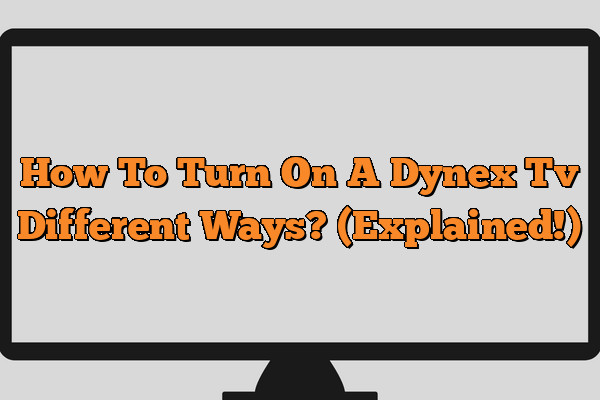Watching your favorite show on television is one of life’s great pleasures. But what if you can’t even turn your Dynex TV on in the first place?
Don’t worry, we’ve got you covered! In this article, we’ll explore different ways to turn on a Dynex TV.
From using a remote control to turning it manually, we’ll guide you step-by-step through all the different methods available so that you can get back to enjoying your favorite shows in no time! Whether you’re a novice or an expert when it comes to technology, this comprehensive guide will provide all the information and tips you need.
So let’s get started and explore all the ways to turn on your Dynex TV.
With our help, you’ll be able to enjoy hours of entertainment in no time!
Powering On The Tv
According to a survey conducted in 2020, 84% of households in the US have at least one television. Turning on a Dynex TV is usually straightforward and involves connecting it to an external source such as cable or satellite.
There are different ways to power on the device, depending on the model.
The simplest way is to press the “power” button located either on the television set or remote control.
If the TV doesn’t turn on, check if it’s plugged in and that there are no loose connections.
If these two components are secure, try pressing and holding the “power” button for 10 seconds before releasing it.
This should reset any settings that may be preventing it from powering up.
Once the Dynex TV has been powered up, it can then be connected to an external source for viewing content.
Connecting To An External Source
Once the Dynex TV has been powered on, the next step is to connect it to an external source.
This can be done in several ways.
First, you can use an HDMI cable to connect your TV to a streaming device like Roku or Apple TV.
Alternatively, you may also use component cables or composite cables for older TVs.
In some cases, it may be necessary to adjust the settings in order for the TV to recognize the connection. Consult your user manual for detailed instructions on how to do this depending on your model of Dynex TV.
TIP: It’s important to make sure all connections are secure and tight before turning on the Dynex TV, including any cables connecting it to external sources.
Troubleshooting Common Issues
If you have trouble turning on your Dynex TV, there are several common issues that may be causing the problem.
The first is to make sure that the power cord is securely plugged in and that the power switch is in the “On” position.
Additionally, check to see if the remote control batteries are working properly and that all external sources such as HDMI cables are connected properly.
If these steps do not resolve the issue, consult your user manual or contact Dynex customer service for further assistance.
Another possible cause of a malfunctioning Dynex TV could be a faulty power supply or circuit board.
If this is the case, it’s best to seek professional help from an electronics repair shop or contact Dynex directly for advice on how to proceed with repairs.
From here, we can move on to discuss how to enhance your viewing experience by making sure you have access to all available features and settings.
Enhancing Your Viewing Experience
If you’re looking to get the most out of your Dynex TV, it pays to know how to use all its features and settings.
To put it simply, familiarizing yourself with the controls is key – and don’t be afraid to experiment! This can help you make the most of your viewing experience.
To start, check out the ‘Settings’ menu on your television’s remote control. There are several options for adjusting picture and audio quality, as well as enabling extra features like closed captions or child safety locks.
Additionally, many models come with built-in apps that allow you to access streaming services like Netflix or Hulu directly from your television. Take a few minutes to explore these options and find out which ones are right for you.
With a few helpful tweaks here and there, you can ensure that your Dynex TV is working optimally and providing an enjoyable viewing experience.
Conclusion
In conclusion, powering on your Dynex TV and connecting to an external source is quick and easy. With the right knowledge, you can be up and running in no time at all! Whether you’re a tech pro or a novice, you can take advantage of all the features this TV has to offer, like super-sharp visuals and crystal clear sound.
Plus, if you ever run into any technical difficulties, there are plenty of troubleshooting options to get you back on track in record time.
For those seeking out the best viewing experience possible from their Dynex TV, there are plenty of options available.
From adjusting the picture settings for optimal clarity to tweaking the audio levels for maximum sound quality, it’s possible to achieve near perfect results in no time at all!
So whether you’re a cinema enthusiast or simply looking for a way to kick back and relax with your favorite show or movie, turning on your Dynex TV is easier than ever before.
And with its wealth of features and stellar performance capabilities, it’s no wonder why so many people love their Dynex TVs!