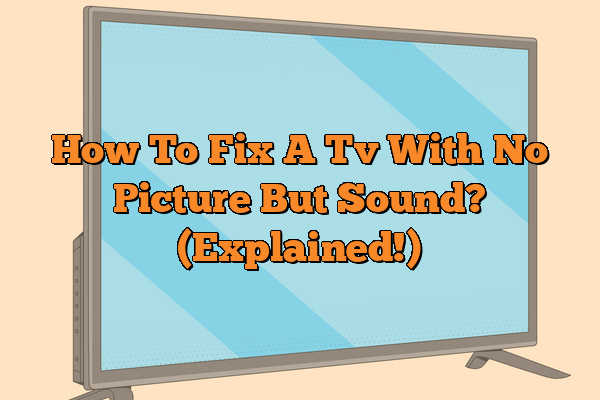Do you ever feel like your tv is a part of the family? That, no matter how many times it breaks down and you have to fix it, it’s still an irreplaceable part of your home.
Well, if your tv has no picture but sound, don’t despair! It’s a relatively easy fix that doesn’t require any special tools or expertise. In this article, we’ll walk you through the steps necessary to get your tv back up and running in no time.
First, check the cables and connections to ensure the TV is properly connected to the power source and signal source. If the connections are secure, try resetting the TV to its factory settings. If the issue still persists, contact the manufacturer or a qualified technician for service and repair.
No one wants to be without their beloved television for too long. After all, it’s more than just a source of entertainment – it ties us together with family members, friends and the world at large.
A functioning TV is essential for keeping up with current events or sharing a movie night with loved ones. And luckily, fixing a tv with no picture but sound isn’t as daunting as it might seem.
So if you’re ready to get your tv back on track so you can enjoy some quality time with the people close to you, then let’s get started! We’ll review the common causes of this issue and provide some easy-to-understand tips on how to diagnose and repair the problem quickly and efficiently. With a little patience and guidance from this article, you’ll be able to restore both picture and sound in no time – allowing you to reconnect with those around you in ways that only come when watching a good show or movie together!
Troubleshooting The Issue

Troubleshooting a TV with no picture but sound can be a challenge. It’s important to take the time to diagnose the issue and rule out potential causes.
First, check that the TV is plugged in and switched on. If you’re still having issues it may be due to a faulty connection or cable.
Make sure all cables are securely connected at both ends and try switching them around. You could also try using alternative cables if available – this could help determine whether the issue is with the TV or with the cables.
If everything seems to be connected properly and there’s still no picture, it may be an issue with the TV itself. Moving on, it’s time to check those cables and connections…
Check Cables And Connections
It’s important to first check the cables and connections on the TV. This can help identify if there are any issues with the picture or sound that need to be addressed.
Make sure all of the cables are connected properly and that none of them have come loose. If a cable has become disconnected, reconnect it securely before proceeding any further.
Next, check for frayed or damaged wires in the cable connections.
If you find any wear or damage, replace the cable with a new one before continuing.
If everything looks intact but there is still no picture or sound, move on to checking the TV settings.
If your issue is only with sound and not picture, then make sure that you haven’t accidentally enabled the ‘mute’ setting on your TV. Check both your TV settings and also your remote control for this setting.
If mute is activated, simply turn it off and see if your sound returns.
Now that you have checked all of your cables and connections as well as any mute settings, it’s time to proceed to testing equipment settings…
Test Equipment Settings
If your TV has sound but no picture, you’ll need to check the equipment settings. Here are three essential things to check:
1. Test the cable connections to make sure they’re properly connected.
2. Check your test equipment settings to ensure they’re correctly adjusted. 3. Make sure the picture setting is set correctly on your TV.
Getting a TV picture back is not always straightforward, and it can be easy to overlook something important in the process of troubleshooting. You may have to try different combinations of these settings before you find the right one that works for your setup.
If you still can’t get a picture, it’s time to consider professional assistance for help resolving this issue.
Consider Professional Assistance
After testing the equipment settings and verifying that the television is not working, it may be time to consider professional assistance. A tv-repair-service from a trained technician can help diagnose and repair tv-picture-issues and tv-sound-problems.
Professional tv-assistance can be expensive, but if the issue is more complicated than a simple fix, then it is worth investing in professional tv-repair-help.
If you decide to pursue help from a professional, make sure that they are certified in repairing your specific type of television.
Ask them questions about their experience with similar issues and find out what their estimated cost of repair would be before starting the job.
If you feel confident in their abilities, agree on a price and proceed with the repair process.
If you don’t feel comfortable with the technician or the cost of service is too high, look for another option.
No matter what type of television problem you’re facing, there are plenty of options available to get your set up and running again.
Whether you choose to take on the task yourself or hire a professional for repairs, take time to weigh all options before making your decision.
Conclusion
The first step to fixing a TV with no picture but sound is to troubleshoot the issue. This can be done by checking cables and connections, as well as testing equipment settings.
After making sure all of these are in order, you may still find yourself without a picture on your TV. It can be frustrating and confusing, so don’t hesitate to seek assistance from a professional if needed.
When it comes to fixing a TV with no picture but sound, it’s important to keep calm and take your time troubleshooting the issue.
If you try too hard to fix it yourself and become overwhelmed, you may do more harm than good.
While it can be difficult not knowing what the problem is or how to fix it, seeking help from an expert can provide peace of mind when it comes to repairing your television set.
It’s understandable that you want your TV fixed as soon as possible – after all, who doesn’t love watching their favorite shows?
But when dealing with a problem like this one, taking your time and doing research can make all the difference in getting the right solution for you.
Don’t give up hope – there’s always a way to get your television back in working order!