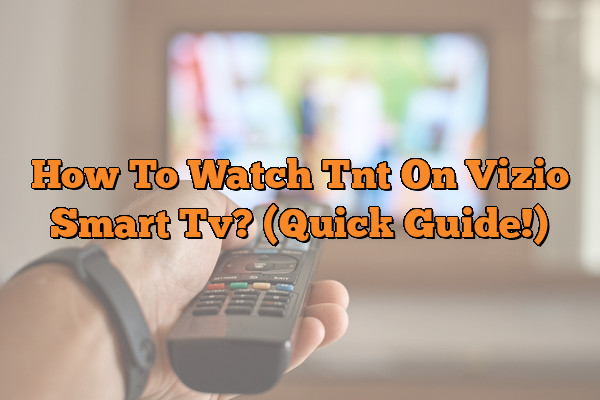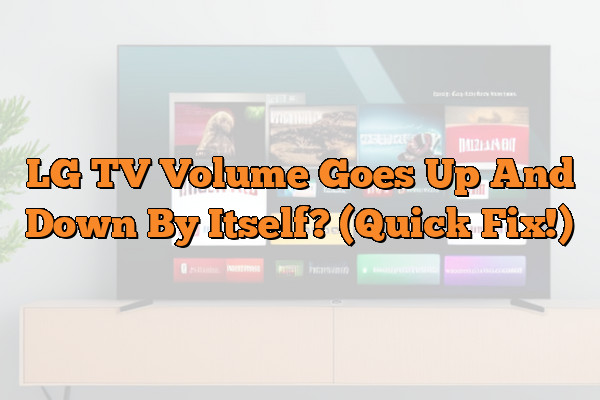LG Tv Screen Flashing On And Off? (Quick Guide!)
Are you one of the many people who own an LG TV and have been dealing with a screen that flashes on and off? If so, you’re not alone. Many LG TV owners have experienced the same issue. It’s a frustrating experience that can leave you feeling helpless and isolated. First, try unplugging the TV…