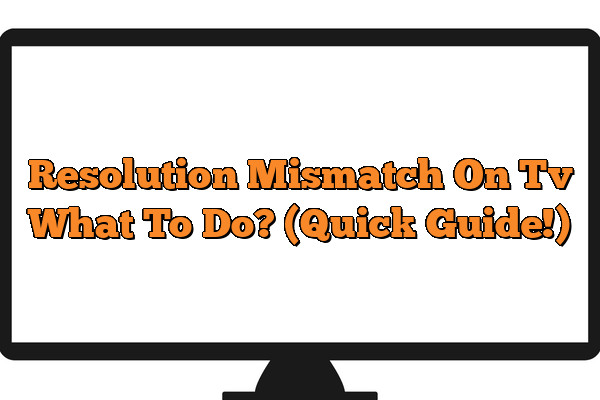Have you ever tried to watch a movie or television show on your laptop, only to find that the resolution is all out of whack? If so, don’t worry – you’re not alone.
Resolution mismatch on TVs and monitors can be an incredibly frustrating experience, but there are ways to fix it quickly and easily.
The best solution to a resolution mismatch on your TV is to adjust the video settings on your TV and/or the output device (e.g. a streaming device, gaming console, or Blu-ray player) to match the native resolution of your TV. If the issue persists, you should also check the cables connecting your TV and the output device, as well as the settings in the output device itself.
In this article, we’ll explore how resolution mismatches happen in the first place, what they look like when they do occur, and most importantly: how you can make sure that no matter where you’re watching something, it looks as good as possible. We’ll also offer tips for troubleshooting if things still aren’t working right.
So whether you want to enjoy some streaming shows with friends or just watch a classic film by yourself at home, we’ve got your back!
No one likes having their viewing experience ruined by low-resolution images; let’s take a closer look at why it happens and what we can do about it – together.
Understanding Resolution Mismatch

Imagine a beautiful picture painted with vibrant colors on a canvas.
It’s captivating and draws you in, inviting your eyes to explore its details.
Then you take a step back and realize that the painting is stretched across an odd-sized frame—it doesn’t quite fit right.
This image of mismatched resolution can be applied to television screens as well; when your TV’s native resolution isn’t capable of displaying the source video properly, it results in poor quality images.
Resolution mismatch occurs when the screen resolution of your TV does not match up with the video or picture resolutions being displayed on it—causing blurred text, distorted images, choppy videos, and other visual anomalies.
It can be frustrating for owners of older TVs who are trying to enjoy modern content such as streaming services or Blu-rays created for newer TVs with higher resolutions.
To get around this issue, viewers need to understand how resolution mismatch works and what causes it, so they know how best to address it when it happens.
With that said let’s turn our attention to the underlying factors behind resolution mismatch…
Causes Of Resolution Mismatch
Have you come across an issue where the resolution on your TV doesn’t match what’s displayed onscreen? You’re not alone.
A resolution mismatch can occur due to a variety of different factors, such as incompatible graphic cards or display adapters and incorrect settings configurations.
First, let’s examine the cause for resolution mismatch. If the problem is related to hardware components, then it may be caused by a mismatched graphic card or display adapter from those available in the market.
This occurs when one component has higher specifications than another. For example, if your TV requires 1080p resolution but your graphics card only supports 720p, this could lead to a conflict resulting in poor picture quality.
Additionally, some TVs have specific types of ports that are required for certain resolutions like HDMI 2.0b or DisplayPort 1.2a; these need to be compatible with other devices connected to them so they function properly together.
Beyond hardware issues, there could also be software problems causing resolution mismatches. Sometimes outdated drivers can interfere with how data is transmitted between two devices, leading to visual artifacts or distortion on-screen images.
In addition, improper settings configuration within Windows (or any OS) can affect how information gets processed and interpreted correctly by both parts which leads to image distortions too. Also, make sure that you’ve checked all cables and connections for loose wires since this can impede signal transmission which causes similar results as well!
So now we know why resolution mismatches happen – next up: troubleshooting solutions!
Troubleshooting Solutions
Now that you know the causes of resolution mismatch, it’s time to learn how to fix your TV.
Troubleshooting resolution issues can be tricky and intimidating, but there are a few steps you can take before seeking professional assistance.
Here are some tips for resolving resolution mismatch problems:
1. Check the cables connecting your TV and device. Are they firmly in place? If not, unplug them from both ends and plug them back in securely.
2. Make sure all devices connected to the TV are set to output at the same resolution as the TV itself (typically 1080p). This is usually done via your settings menu on each individual device or by changing display modes manually if needed.
3. Try resetting any video game consoles or streaming media players you may have plugged into the TV, which could help resolve odd resolution mismatches due to software conflicts within those systems. Doing so should also ensure maximum compatibility between different devices when it comes to displaying content onscreen properly without distortion or laggy playback due to incompatible resolutions being used simultaneously across multiple sources of input signal.
If none of these tips work, then it could mean that an external setup issue such as faulty wiring or HDMI connection ports need replacing – requiring professional assistance.
Thankfully, most technicians will be able to quickly diagnose and repair any underlying hardware-based problems with your television’s resolution capabilities in no time! And once resolved, you’ll enjoy uninterrupted high definition viewing every time!
Professional Assistance
If the resolution mismatch issue persists, it may be time to seek professional help. Professional assistance can provide a more thorough diagnosis of your problem and offer solutions that might not have been considered.
The first step is to check if the HDMI-adapter or cable are functioning correctly. If they’re good, then you should consider having your TV repaired by an expert technician who’ll inspect all connections and replace any defective parts.
It’s also possible the issue could be related to outdated graphics drivers on your video card, so make sure those are up-to-date as well.
In some cases, the repair service may suggest replacing either the TV or the video source device entirely in order to achieve better compatibility between them.
In other instances, investing in additional equipment like a high quality HDTV converter box may resolve the confusion between incompatible resolutions.
Whichever option you choose for troubleshooting, always remember to double-check all cables for loose contacts before doing anything else!
Frequently Asked Questions
What Is The Best Resolution For A Television?
When it comes to selecting the best resolution for a television, there are many options available.
In this article, we will explore what tv resolution settings can do for you and how different TV display resolutions affect picture quality.
As well as discussing some of the standards when it comes to choosing a high-quality picture resolution on a TV:
- 1080p – This is one of the most popular and common resolutions used in televisions today. It offers better image clarity than other lower resolutions such as 720p or 768p and produces an overall sharper picture with more vibrant colors.
- 4K UHD – Also known as Ultra High Definition (UHD), this type of resolution provides four times the number of pixels than Full HD 1080p, resulting in crisper images with greater detail and color depth. • 8K UHD – The latest technology has seen improvements in screen resolution further still with 8K TVs offering eight times the number of pixels compared to Full HD 1080p for even sharper images that offer true-to-life visuals.
- OLED – An organic light emitting diode panel which emits its own light without needing backlighting like traditional LCD screens, making blacks appear darker and providing superior contrast ratios.
For those looking for the highest quality viewing experience from their television set, then investing in one of these higher definition displays is often worth considering due to their ability to produce a far clearer image than standard models. Additionally, having a TV with a higher native resolution allows users to take advantage of new content formats such as HDR (High Dynamic Range).
This feature helps brighten up dark areas while maintaining realistic skin tones and natural colors so viewers get an enhanced viewing experience that’s close to what our eyes see in real life.
No matter if you’re watching movies or playing games, finding the right balance between budget considerations and performance requirements should be at the forefront when picking out your next big purchase.
After all, getting hold of a great TV is only part of the equation; ensuring it’s set up correctly is just as important if you want to enjoy top notch entertainment at home!
How Can I Adjust The Resolution On My Tv?
Many people assume that the best resolution for their television is the highest one available, but this isn’t always true.
It’s important to understand how image resolution affects your viewing experience in order to adjust the picture on your TV accordingly.
If you’re having a resolution mismatch issue with your television, here are some tips on how to adjust its resolution and improve your viewing experience.
First off, it’s essential to assess what type of connection you’re using between your device and TV. Different cable types have different resolutions they can support, so make sure to check if it matches up with the desired output resolution of your device.
Once you’ve confirmed the right connection type, adjusting the resolution should be straightforward – though not all TVs have an obvious way of doing it. Depending on what model you own, there may be manual or automatic settings which allow you to change the picture quality.
Additionally, most modern TVs come with preset options such as ‘Cinema’ or ‘Standard’, which automatically optimize the image according to pre-determined criteria like contrast ratio and brightness levels.
Finally, remember that changing your TV’s resolution could also alter other aspects of its display such as color accuracy and refresh rate.
Make sure to experiment with these adjustments until you find a combination that works best for you; sometimes even small tweaks can make a big difference when it comes to improving image quality! With these few pointers in mind, now you know how to adjust the resolution on your TV and get back to enjoying crystal clear content without any unwanted interference from mismatched resolutions.
Is There A Way To Prevent Resolution Mismatch In The Future?
When it comes to technology, there’s nothing more frustrating than resolution mismatch.
It can be hard to know how to prevent this from happening in the future.
Fortunately, there are steps you can take to avoid resolution mismatch and ensure that your TV viewing experience remains seamless.
One of the best ways of preventing resolution mismatch is by making sure that any devices connected to your TV are all set up with compatible resolutions.
This means double-checking any settings on both the device itself and also within its software or app interface before using it with your TV.
Additionally, if you have a 4K television, make sure that all connections support at least HDCP 2.2 so they will work properly with higher resolutions as well.
Finally, keep an eye out for regular updates on all devices used with your TV.
Resolving resolution mismatch issues often involve installing new drivers or firmware upgrades which provide improved compatibility between different products or technologies such as HDMI cables or Wi-Fi routers.
Taking the time to stay up-to-date could save you a lot of headaches in the long run when it comes to maintaining optimum visuals on your home entertainment system.
In order to enjoy smoother streaming sessions ahead, preventive resolution mismatch measures should be taken into consideration – from setting compatible resolutions across all devices connected to your TV to keeping track of regular updates for better compatibility between components.
What Type Of Cables Should I Use To Ensure The Best Picture Quality?
When it comes to getting the best picture quality, choosing the right type of cable can make all the difference.
With so many different types of cables available on the market, picking one that meets your needs is not always straightforward.
To ensure you get the best resolution mismatch and avoid future issues, consider these popular connection options: HDMI Cable, DisplayPort Cable, SCART Cable, Coaxial Cable, and Component Cable.
HDMI cables are a great choice for connecting devices with high-definition video or audio signals like HDTVs and Blu-ray players.
They offer superior picture resolutions compared to other types of cables and often come with built-in features such as Ethernet connections.
This makes them especially useful when streaming content from multiple sources at once.
DisplayPort Cables are also becoming increasingly popular due to their ability to support up to 8K resolutions and refresh rates up to 60Hz even over longer distances.
Not only does this provide excellent image clarity but it also eliminates any potential lag times associated with lower refresh rates.
Furthermore, they don’t require an external power source making them ideal for use in portable applications where battery life is precious.
Finally, if you’re looking for something more traditional then consider either SCART Cables or Coaxial Cables which have been used for decades in home entertainment systems across Europe and America respectively.
While both provide good signal transmission capabilities neither will be able to deliver the same level of detail as a modern HDMI or DisplayPort cable would be capable off providing.
That being said if you prefer simplicity over performance then either option could still meet your needs just fine!
No matter what type of connection you choose there are pros and cons associated with each one so take your time researching before deciding on what’s best for your setup – after all having clear visuals without any loss in quality should always be top priority!
Is There A Specific Type Of Tv That Won’t Have Resolution Mismatch Issues?
It’s understandable to feel frustrated when you are dealing with resolution mismatch issues on your TV. You may be tempted to think that the only solution is to replace it, but this isn’t necessarily true.
In fact, there is a specific type of TV available which won’t have these kinds of problems in the first place – UHD TVs, OLED TVs, LCD TVs, QLEDs and Quantum Dot TVs all provide excellent picture quality without any resolution mismatch.
When choosing one of these types of televisions for optimal viewing experience, there are several factors to consider:
- Picture Quality: UHD and QLED models offer superior visuals compared to standard HDTVs while OLED and Quantum Dot technologies deliver more vivid colors and deeper contrast ratios.
- Smart Features: Many newer television models come equipped with voice control capabilities or streaming apps such as Netflix or Hulu preinstalled.
- Audio Quality: Look for televisions that include Dolby Atmos audio technology or speakers built into the unit itself for an immersive listening experience.
- Connectivity Options: Ensure that your new model has enough HDMI ports so you can connect gaming consoles or other devices easily.
The bottom line is that if you’re looking for a new TV which won’t suffer from resolution mismatches then investing in one of the higher end models mentioned above will give you peace of mind knowing that you’ll get crystal clear images every time.
Plus, many now feature cutting edge features like HDR10+ compatibility, meaning even brighter and better color accuracy than ever before! So don’t let resolution mismatch woes ruin your movie night again – make sure to invest in a top-of-the-line television today!
Conclusion
In conclusion, resolution mismatch can be a real pain to deal with.
It’s like trying to fit a square peg into a round hole – it just doesn’t work! Fortunately, there are ways to prevent and fix this issue.
First, you should know the best resolution for your TV in order to get the most out of it.
Adjusting the resolution on your television is also an option if you’re having trouble getting things looking as sharp as they ought to be.
Additionally, using the right cables will ensure that you don’t run into any issues related to picture quality or mismatched resolutions.
Finally, choosing the right type of TV can provide peace of mind when it comes to resolution compatibility problems.
My hope is that these tips have helped guide you towards resolving any potential resolution mismatch issues you may have encountered while watching tv.
With some patience and research, I’m sure you’ll find yourself enjoying crisp pictures without any worries down the line.
Don’t let those pesky pixels ruin your viewing experience ever again!