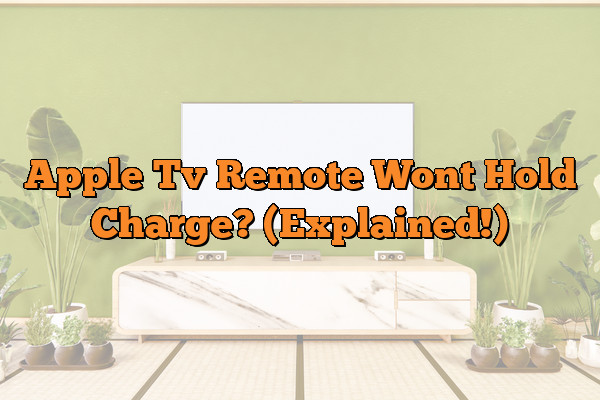Have you ever been in the middle of a movie marathon or trying to watch your favorite show on Apple TV, only to find that your remote won’t hold its charge? It’s one of the most frustrating things about streaming media – and it can really put a damper on an evening.
But fear not! This article will provide some tips and tricks on how to get your Apple TV remote back up and running again so you can enjoy all your favorite content without interruption.
It is likely that the battery in the remote has worn out and needs to be replaced. If replacing the battery doesn’t help, you may need to contact Apple support for further assistance.
When it comes to understanding why your Apple TV remote isn’t holding its charge, there are two primary culprits: either the battery is dead or something else is wrong with the device itself.
In order to determine which issue is at play, we’ll need to do a little bit of troubleshooting.
First off, let’s check if the battery needs replacement.
If you’ve tried charging your remote but still aren’t seeing any improvement, then this could be an indication that it’s time for a new battery.
In addition to checking out the batteries, there are several other potential causes for an uncooperative Apple TV remote. From outdated software updates to interference from nearby electronic devices, these issues may require more specialized solutions than simply replacing the batteries – but don’t worry; our guide has got you covered! Read on for advice on getting your Apple TV remote back in working order quickly and easily.
Symptoms Of Low Battery Life
Did you know that the average lifespan of a modern day lithium-ion battery is between two and three years?
As technology progresses, so does our reliance on devices powered by batteries.
It’s no surprise then when Apple TV remote users experience symptoms of low battery life such as receiving a battery life warning, weak signal strength, sluggish response, shortened range or dying quickly.
The most telltale sign of a low charge is typically seeing an alert message appear on your screen prompting you to replace or recharge the device’s battery.
You may also notice that the remote has trouble connecting with your device from farther away than normal; this could be due to poor signal strength caused by a low battery.
Additionally, if the buttons feel unresponsive when pressed or take longer than usual to register inputs, it might mean there’s not enough power left in the remote for it to function properly.
When trying to use your Apple TV remote after noticing any of these signs, you may find that its range is much shorter than before – even though nothing has changed physically within your environment.
This can be attributed to depleted power reserves which cause wireless signals emitted from the remote to weaken rapidly over time.
The ultimate symptom of a dead battery will result in complete failure as soon as you press any button – leaving it unable to control your device at all until recharged.
Moving onto troubleshooting common issues…
Troubleshooting Common Issues
Troubleshooting common issues with the apple tv remote can be tricky. The most common problems include battery life and charging issues.
Here are some steps you can take to troubleshoot these issues:
1. Check if there is an issue with the power source by unplugging it from the wall socket and plugging it into another outlet. 2. Make sure that your cable is firmly connected to both your Apple TV device and power source.
3. Ensure that there isn’t a problem with the batteries installed in your remote control, as this could also be causing problems with its functioning. 4. Try resetting the remote if none of these steps work, as this will often fix any minor technical glitches which may have caused your issue in the first place.
If all else fails, replacing the batteries should help resolve any remaining charging or battery life issue you may have been experiencing with your apple tv remote.
Taking action now can prevent future inconvenience due to malfunctioning equipment, allowing you to enjoy uninterrupted streaming experience on your Apple TV!
How To Replace The Batteries
Replacing the batteries in your Apple TV remote is like putting a new engine into an old car; it will restore its power and extend its life.
To begin, you’ll need to get replacement batteries for your Apple TV Remote.
You can find compatible replacements online or at most electronics stores.
Once you have acquired the necessary tools, follow these steps to complete the battery replacement:
- Remove both of the screws from the back of your Apple TV remote using a Philips-head screwdriver.
- Carefully remove the cover and locate the battery slots.
- Dispose of existing batteries following safety measures outlined by local regulations.
- Place two new batteries inside their respective slots with positive side facing up and close the cover securely (they should fit snugly).
- Replace screws on either side and ensure they are tightened properly so that water does not enter device cavity.
Congratulations! Now that you’ve successfully replaced your Apple TV Remote’s batteries, you’re ready for tips on extending their life.
Tips For Extending Battery Life
Now that the batteries have been replaced, it’s important to consider how to maximize and conserve battery life. Here are some tips for extending battery life of your Apple TV remote:
- Make sure the remote is not left in direct sunlight or other excessively hot areas; this will reduce the overall lifespan of its battery.
- Limit usage time by turning off the remote when you’re done using it. This will help preserve the energy stored in its batteries.
- Consider charging your remote regularly—even if you haven’t used it much—in order to make sure there is always enough power available. Additionally, avoid overcharging as this could cause damage to both the internal components and external casing of your device.
Finally, look into alternatives such as wireless remotes with rechargeable batteries that can be easily swapped out instead of having to replace them often. With these solutions, you won’t need to worry about maintaining a consistent charge on your Apple TV remote anymore!
Alternatives To Traditional Remotes
It’s a dilemma we’ve all faced: the Apple TV remote won’t hold its charge.
What do you do now?
Luckily, there are many alternatives to traditional remotes that can help alleviate this issue.
Here is a list of four options that might be suitable for your needs:
- Voice-Activated Remotes: These kinds of remotes allow users to control their devices with just their voice. You can easily access basic commands like increasing or decreasing volume and changing channels without having to worry about charging batteries or replacing them altogether.
- Universal Remotes: This type of remote offers more flexibility than a typical remote as it can be programmed to work with multiple devices simultaneously. It also eliminates the need to keep up with multiple dedicated remotes for each device, making it easier to manage your home entertainment system from one convenient location.
- Bluetooth Remotes: These types of remotes require no line-of-sight between user and device and feature wireless technology, allowing them to communicate over greater distances than other types of remotes. This makes them an ideal choice if you have equipment located in different rooms throughout your home.
- Infrared/Gamepad Remotes: For those who prefer physical buttons and joysticks, infrared gamepads offer an alternative solution when controlling Apple TV or any other media streaming device. They provide superior comfort compared to standard controllers and come equipped with features such as motion sensors which make playing games on Apple TV even more enjoyable!
So whether you’re looking for something simple and easy to use, or something more advanced, there are plenty of options available when it comes to finding a reliable replacement for your old Apple TV remote. All you need to do is find the right fit for you!
Conclusion
It’s frustrating when your Apple TV remote won’t hold a charge.
Fortunately, by following the steps we’ve outlined in this article, you should be able to get back up and running soon.
The first step is to troubleshoot common issues that could be causing the problem.
If that doesn’t help, replacing the batteries can often do the trick.
You’ll also want to keep an eye on battery life going forward; there are some tips here for extending it as long as possible.
Finally, if all else fails, don’t forget about alternative methods of controlling your device – like using an app or voice commands.
So with these solutions in mind, I’m sure you’re now confident enough to tackle any charging issue you may encounter with your Apple TV remote!