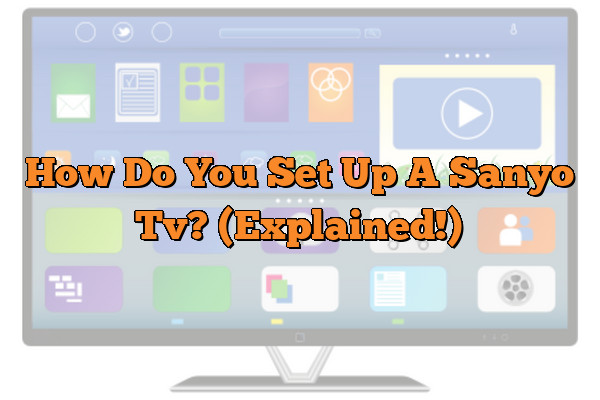Are you trying to set up your Sanyo TV but feeling a little lost? Don’t worry, it is easier than you think! With this easy guide, you’ll know everything there is to setting up your Sanyo TV in no time.
You’ll be watching your favorite shows and movies in no time at all.
It can be intimidating to figure out how to set up a new television, especially if it’s your first foray into the world of home entertainment. But with the right knowledge and the proper steps, setting up a Sanyo TV doesn’t have to be difficult or overwhelming.
From connecting all the cables and wires to navigating the menu settings, this guide will give you all the information you need to get your Sanyo TV up and running quickly.
So don’t wait any longer; let’s get started on setting up your Sanyo TV! In just a few simple steps, you’ll have everything ready for hours of entertainment.
Once you’ve got your new television set up, you may never want to leave the couch again!
Unboxing The Tv
Unboxing the TV
Unpacking your new Sanyo TV is the first step in getting it set up.
Start by removing the TV from its box and carefully setting it down on a flat surface.
Once you have taken the TV out of its packaging, check to make sure all components are included.
You will need the user manual, remote control, power cord and any other accessories that may have been included with your purchase.

Now you are ready to start connecting the TV to its power source. Before doing so, take a few minutes to review any safety warnings included in your user manual and familiarize yourself with them.
This is an important step that should not be overlooked. It’s always best to be safe than sorry! With these precautions in mind, you can now proceed with connecting your Sanyo TV to its power source.
Connecting To The Power Source
Connecting to the Power Source
Once you have removed the Sanyo TV from its packaging and reviewed any safety warnings, it’s time to connect it to a power source.
If your wall outlet is not suitable for the power cord included with your purchase, make sure that you use an appropriate adapter.
It’s important to double-check that all connections are secure before plugging in the TV.
After you have connected the power cord to both your Sanyo TV and wall outlet, turn on the power switch located at the back of the TV.
This will begin a series of tests to ensure that your TV is functioning properly.
Once these tests are complete, you can proceed with setting up your Sanyo TV.
Setting Up The Tv
Before you can start enjoying your Sanyo TV, it’s important to complete a few setup steps. Here are the key steps needed to get your TV up and running:
1.
Connect an antenna or cable connection to the “ANTENNA IN” port on the back of the TV.
2.
Using the remote that came with your Sanyo TV, press the “Menu” button, select “Setup” and follow the on-screen prompts to complete any additional setup for channels and sound.
3.
Utilize the remote control again to customize settings such as brightness and contrast, so you can get exactly what you want from your viewing experience.
Once these simple steps are completed, you’ll be ready to take advantage of all that your Sanyo TV has to offer!
Conclusion
In conclusion, setting up a Sanyo TV is an easy task that requires minimal effort and time. The first step is to unbox the TV and then connect it to the power source.
Once that is done, you can follow the on-screen instructions to set up your TV. This includes configuring any necessary settings such as language preference or antenna connection.
Lastly, you can access the pre-installed apps or connect to streaming services like Netflix or Hulu if desired.
The entire process of setting up a Sanyo TV should not take more than 15 minutes from start to finish.
Therefore, even if you are new to using TVs, this should not be a daunting task for you.
With the help of this guide, you should easily be able to complete the setup process without any problems.
Overall, setting up a Sanyo TV is an easy task that anyone can do with minimal effort. With just a few simple steps, your new television will be ready for use in no time at all.
Whether you’re looking to watch movies or browse the internet, a Sanyo TV has all the features you need for an enjoyable viewing experience.